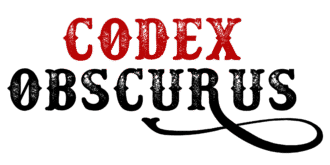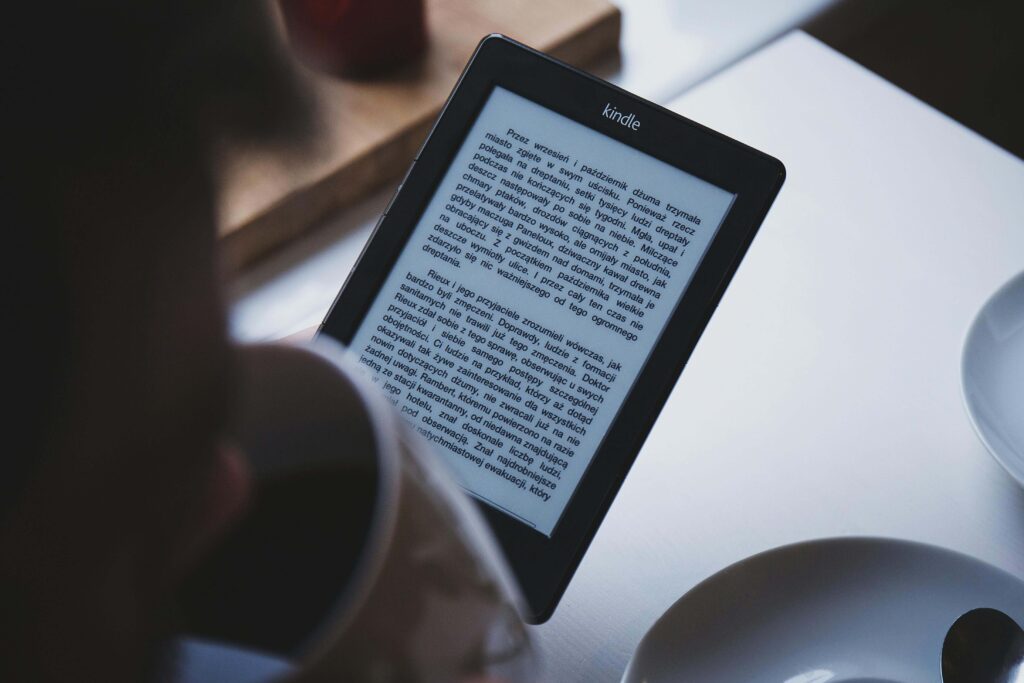If you’re self-publishing and only focusing on Amazon Kindle, you’re missing out on one of the most underrated ebook marketplaces in the world: Apple Books.
With over 1.8 billion active Apple devices worldwide, Apple Books is installed by default on every iPhone, iPad, and Mac. That means the app is already sitting in your potential reader’s pocket, ready to showcase your book without the noise of ads, algorithm traps, or pay-to-play placement.
You’re not asking people to download something new or hunt you down in a crowded marketplace. You’re meeting them where they already are, while they’re commuting, winding down at night, or browsing books during lunch breaks.
While Amazon might dominate in volume, Apple Books offers something different: quality-driven discoverability, higher royalties, and access to a premium, tech-forward audience.
In my experience working with indie authors and online sellers, those who took advantage of Apple Books were often surprised by how quickly they reached readers outside the US, especially in countries like Canada, Australia, and the UK. It’s not just a backup plan. For some niches, Apple Books performs better than expected.
So let’s break down what Apple Books is, how it compares to Kindle Direct Publishing, and why it deserves a place in your publishing strategy, whether you’re launching your first book or expanding your brand as an author.
What Is Apple Books?
Apple Books is Apple’s native ebook and audiobook platform. It allows users to browse, purchase, and read or listen to books directly on their Apple devices.
Unlike Amazon Kindle, it doesn’t require a special device like a Kindle reader. It comes pre-installed and works out-of-the-box with the Apple ecosystem.
What makes Apple Books practical is how frictionless the experience feels. The moment someone opens their iPhone or iPad, your book is just a few taps away—no app installation, no confusing steps, no cluttered storefronts. And because it’s integrated with Apple Pay, readers can buy your book in seconds using Face ID or a simple fingerprint scan.
The platform delivers a clean, ad-free reading experience that respects both the author’s work and the reader’s focus. Readers can highlight favorite passages, jot down personal notes, look up unfamiliar words, or jump between devices without losing their place.
Readers who start a book on their iPhone can pick up where they left off on their iPad or MacBook, making the experience seamless and sticky.
I’ve had readers tell me they discovered new authors while casually flipping through Apple Books while waiting at the airport or on their morning train ride. That kind of built-in convenience adds up fast.
In short, Apple Books gives you direct access to a loyal, design-conscious audience that values smooth, distraction-free reading, and that’s exactly where your book deserves to be.
Apple Books vs Amazon Kindle: What Sets Them Apart?
Most people assume Amazon is the ultimate place to sell ebooks. And to be fair, Kindle Direct Publishing (KDP) has reach. But it also has limitations that can hold back indie authors, especially those trying to build a brand, not just chase downloads.
Device Ecosystem
KDP thrives on Kindle devices and Android apps, while Apple Books thrives on Apple’s massive user base. If you’re targeting iPhone, iPad, and Mac users, Apple Books wins by a landslide. You’re instantly visible to millions of people who are already using devices built for reading, audio, and digital purchases.
One of my clients who writes productivity books saw his Apple Books sales spike right after a new iPhone launch, proof that hardware and ecosystem really do influence buying behavior.
Royalties
Apple Books offers a flat 70% royalty across nearly all price points. Amazon offers 70% only if you price your ebook between $2.99 and $9.99, otherwise, you’re stuck with 35%. That restriction catches a lot of authors off guard.
If you want to run a discount promo or experiment with pricing, Amazon penalizes you with lower royalties. Apple doesn’t. You keep more of what you earn, whether your book costs $0.99 or $14.99.
Publishing Terms
KDP’s Kindle Unlimited program requires exclusivity. Apple Books has no such strings. You can go wide, publish wherever you want, and still collect full royalties from Apple.
That means more freedom, fewer hoops to jump through, and less pressure to pick sides. If you’re selling digital products, physical books, or related merch on your own site, this flexibility matters more than you might think.
Discovery
While Amazon relies heavily on SEO, categories, and keywords, Apple Books features curated lists and editorial recommendations. Many of my clients who sell crafts and cookbooks found Apple’s algorithm quieter and more forgiving, especially when launching niche titles that don’t rely on clickbait or search-volume hacks.
If your book is polished and well-targeted, it actually has a shot at standing out, without having to constantly tweak metadata or beg for reviews.
User Experience
Apple Books is clean, distraction-free, and doesn’t compete with Amazon’s endless maze of sponsored listings. When someone lands on your book page, it’s about your book, not five competitors hovering in the “similar titles” bar.
That kind of focused visibility can make a huge difference in whether or not a potential reader clicks “Buy,” especially when they’re browsing casually on mobile or through an iPad at home.
In short, both platforms have their place. But if you’re looking for a long-term publishing home that respects your pricing, brand, and ownership, Apple Books gives you more to work with.
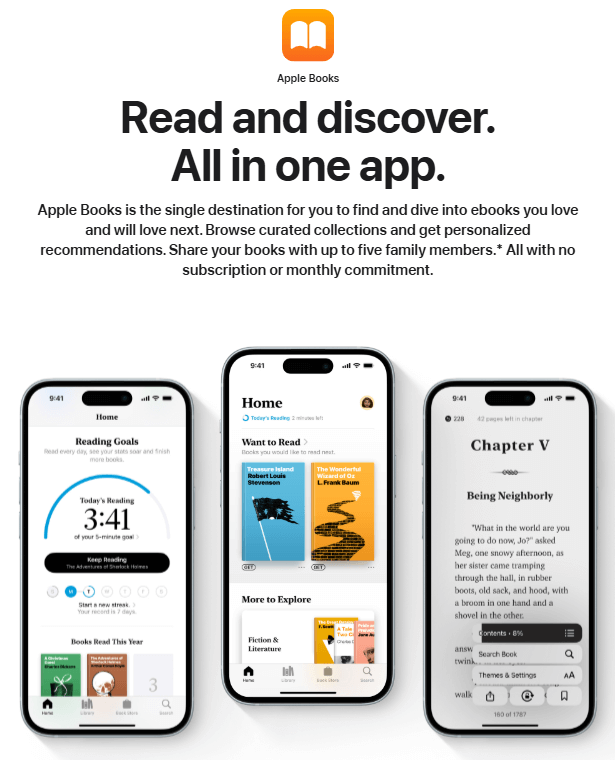
Why You Should Publish on Apple Books
Publishing on Apple Books means you’re stepping into a premium marketplace with benefits tailored to independent authors. You get:
- Higher royalties, even at lower or higher price points
- Access to over a billion potential readers without needing to install another app
- Total pricing and metadata control (great for promotions and international pricing)
- No exclusivity pressure or hidden fees
But what makes Apple Books stand out isn’t just the list of perks. It’s how those perks actually work in your favor when you’re trying to grow beyond launch day. I’ve worked with several authors who saw Apple Books as more than just a sales platform. It became part of their business strategy.
One of my clients, a self-help author who also runs a Shopify store, used Apple Books as a lead magnet. She priced her ebook at $0.99 and got hundreds of downloads in Australia and Canada within two weeks—all organic.
No ads, no giveaways, no shady email swaps. Just smart positioning and a platform that put her book in front of the right audience. She later raised the price and added affiliate links to her promo emails, effectively turning every sale into two income streams: one from royalties, the other from Apple’s affiliate commission.
That kind of control is harder to find on platforms like Amazon. Apple Books gives you room to be strategic. You can test pricing globally, run promos without begging for approval, and reach readers who are already primed to pay for quality content.
If you’re serious about building long-term brand equity as an author, Apple Books gives you a quieter, more focused lane to do it in, on your terms.
How to Publish on Apple Books: A Straightforward Guide
Publishing to Apple Books is easier than most people think. Once you know the steps, the process is actually pretty smooth, especially compared to some other platforms that throw you into a maze of menus and formatting issues.
Here’s the core process:
- Create an Apple ID and sign up for Apple Books for Authors through iTunes Connect.
- Use your Mac or a Mac-in-the-cloud service to upload your ePub file.
- Format your book properly (ePub3 is the recommended format. It works well with Apple’s design standards).
- Add your metadata: title, subtitle, categories, book description, ISBN, series info if applicable.
- Set your pricing and select your distribution territories.
- Submit for review and track your sales and downloads via iTunes Connect’s dashboard.
If you don’t have a Mac, you can still publish on Apple Books without buying expensive hardware. Aggregators like Draft2Digital, PublishDrive, and Smashwords let you distribute to Apple Books and many other platforms with a single upload.
I’ve worked with authors who were publishing from a basic Windows laptop and still got their books listed on Apple’s store in less than a week.
Don’t build your entire business on someone else’s algorithm. Build it on platforms that respect your work and give you the tools to grow.
These platforms take care of the backend—formatting, submission, basic metadata—and often come with useful extras like free ISBNs and sales tracking tools. Some even offer merchandising opportunities or inclusion in special promotions.
If you’re just getting started, or if tech isn’t your thing, going through an aggregator can help you hit the ground running without missing a step.
Apple Books may feel like it’s behind a locked door, but once you have the key, or a good aggregator, it opens up fast. And it’s worth getting in.
Audiobooks on Apple Books
Apple Books is also a rising force in audiobook distribution. And if you’re an author, narrator, or publisher looking to expand beyond text, this is a door worth opening.
You can get your audiobook listed via Findaway Voices or Authors Republic, both of which push to Apple’s audiobook store along with other major platforms. These distributors let you keep control of your files, pricing, and availability, while still tapping into Apple’s massive ecosystem of iOS and macOS users.
Unlike Audible, Apple doesn’t lock you into long-term exclusivity. That flexibility is a big deal, especially if you’re trying to build a multi-platform presence or experiment with multiple revenue streams.
One of the authors I worked with released her audiobook simultaneously on Apple Books, Spotify, and Google Play. She used Findaway Voices to manage it all, and Apple Books turned out to be her second-best-performing platform, beating even Audible in certain months.
According to WordsRated, audiobook sales have grown 25% year-over-year, and Apple Books holds a respectable share of that market thanks to its integration across devices.
Readers who start a book on their iPhone can pick up where they left off on their iPad or MacBook, making the experience seamless and sticky. You’re not just selling audio. You’re becoming part of their daily rhythm: on commutes, during workouts, or while doing chores around the house.
If you’re already investing in narration or producing your own audio content, listing your audiobook on Apple Books gives you another shelf in one of the world’s most polished digital storefronts. It’s a smart move for reach, royalties, and reader engagement.
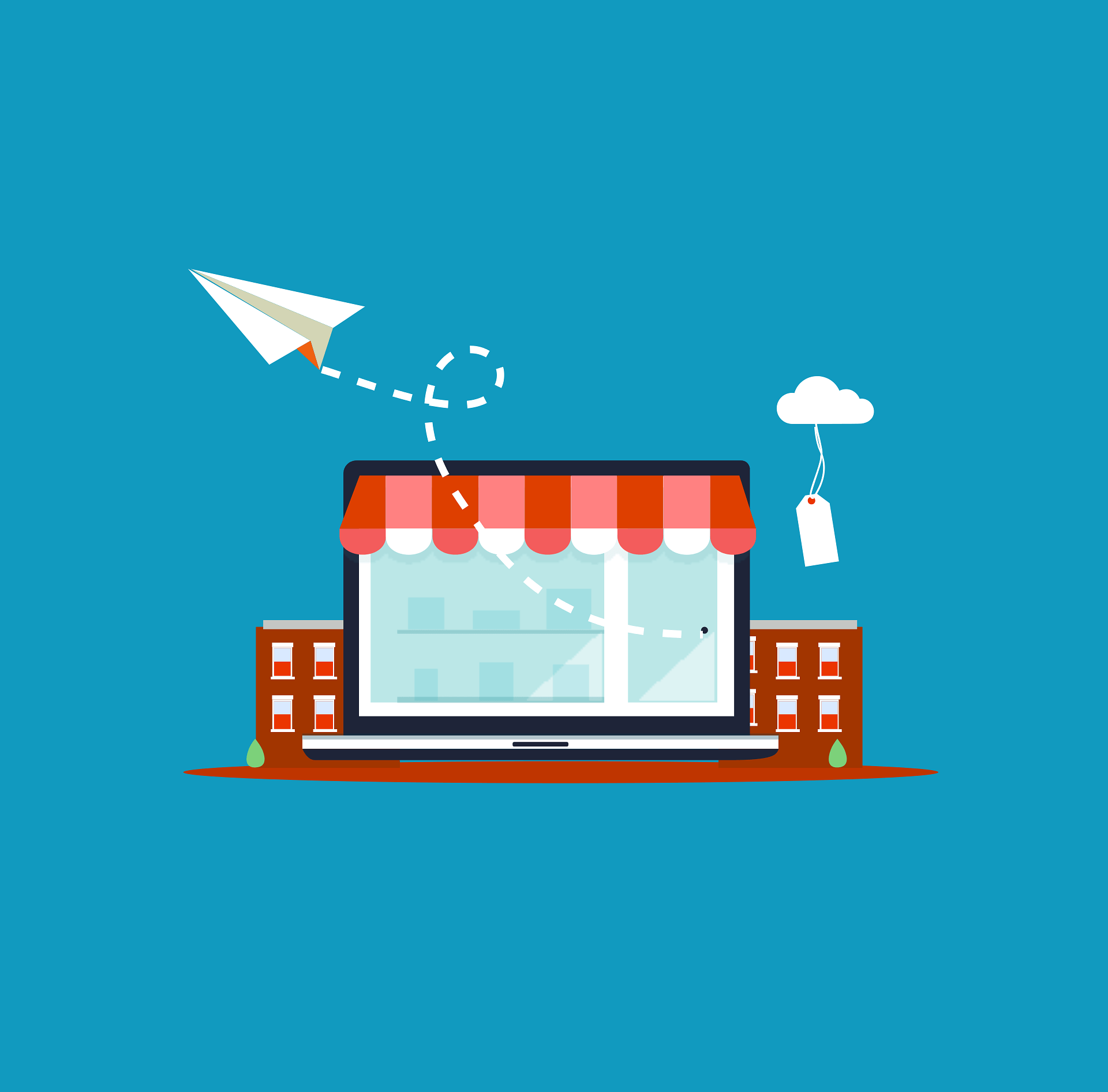
How to Market Your Book on Apple Books
Marketing on Apple Books involves a few tailored strategies, and the good news is, many of them are simple to implement but highly effective when done right.
- Use Apple Books Preview Links to send readers directly to your book in the app. These links open straight into the Apple Books app on iPhones, iPads, and Macs, so the purchase path is quick and friction-free. No one wants to jump through extra hoops when they’re ready to buy.
- Join the Apple Affiliate Program to earn 7% commission on all sales made through your custom link. This includes not just your book, but anything else they buy afterward in that session. It’s an easy way to earn a little extra on top of your royalties.
- Promote via email lists, social media, and your own website. For Apple Books, mobile-first promotion works especially well. When you’re sharing links, make sure they’re optimized for iOS users—because they’re the ones most likely to click, browse, and buy.
- Run limited-time discounts or free promos through aggregators like Draft2Digital or PublishDrive. These platforms allow you to drop your price temporarily or offer your ebook free for a few days. It’s a great way to climb the Apple Books charts and get more visibility in curated sections.
One author I worked with, who wrote a minimalist living ebook, added Apple Books links to her Instagram bio and saw a 12% increase in sales from mobile iOS users alone. That boost didn’t come from paid ads or giveaways.
It came from simply aligning her marketing with how her audience browsed. Her readers were already scrolling on their phones. She made it easy for them to discover and buy the book without leaving the app environment they trusted.
When you meet readers where they’re already comfortable, especially on platforms they use daily, you’re not interrupting their flow. You’re placing your book right in it. And that’s where conversions happen.
Mistakes to Avoid and Why Apple Books Belongs in Your Publishing Plan
Many authors sabotage their Apple Books success before their book even goes live. And most of the time, it’s due to simple oversights that could’ve been avoided with just a bit more preparation.
- Uploading poorly formatted ePub files that get rejected: Apple’s review team expects clean formatting. If your file isn’t properly validated, your book might never make it to the shelf. Sloppy formatting not only delays approval, it affects readability, which can cost you reviews and repeat readers.
- Skipping metadata optimization: Your title, subtitle, description, and category choices are what help Apple Books surface your book in search and recommendations. If you’re vague or lazy here, you’re making your book invisible to the exact readers who’d want it.
- Failing to test how your book displays on different Apple devices: What looks great on a Mac might fall apart on an iPhone. You have to test the experience from your reader’s side. A glitchy table of contents or broken paragraph breaks can turn someone off in seconds.
- Ignoring Apple-specific price strategies for global markets: Pricing too high or too low in certain regions can crush your international traction. Apple lets you customize pricing by country. Use that flexibility to your advantage, especially if you’re targeting readers outside the U.S.
Make sure you preview your book on multiple iOS devices and leverage category selections that match reader behavior on Apple Books, not just what you used on Amazon. The platforms work differently, and your choices should reflect that.
Some authors look at Apple Books like an afterthought. I think that’s a mistake. I’ve worked with writers who overlooked it for years, then circled back, published there, and finally saw momentum in countries they hadn’t reached before.
When someone lands on your book page, it’s about your book, not five competitors hovering in the “similar titles” bar.
The platform rewards quality, not clickbait. It values user experience, not keyword stuffing. And it gives you space to build your author brand in a less cluttered, more focused environment.
In my opinion, Apple Books is one of the smartest platforms for indie authors who want control, higher royalties, and long-term discoverability. If you care about building a sustainable writing career, not just chasing ranks, then Apple Books isn’t optional. It’s essential.
You’re putting in the work to write a great book. Make sure you’re putting it somewhere that supports that effort. Don’t build your entire business on someone else’s algorithm.
Build it on platforms that respect your work and give you the tools to grow. Apple Books is one of those platforms, and it’s waiting for authors who know the value of what they’ve created.