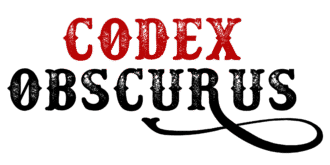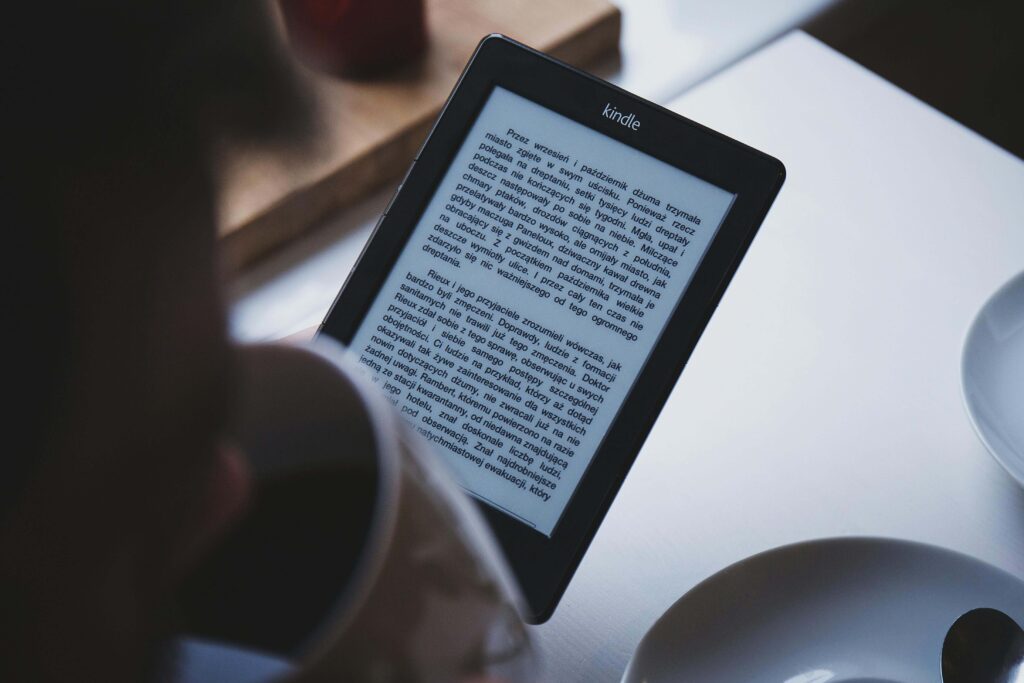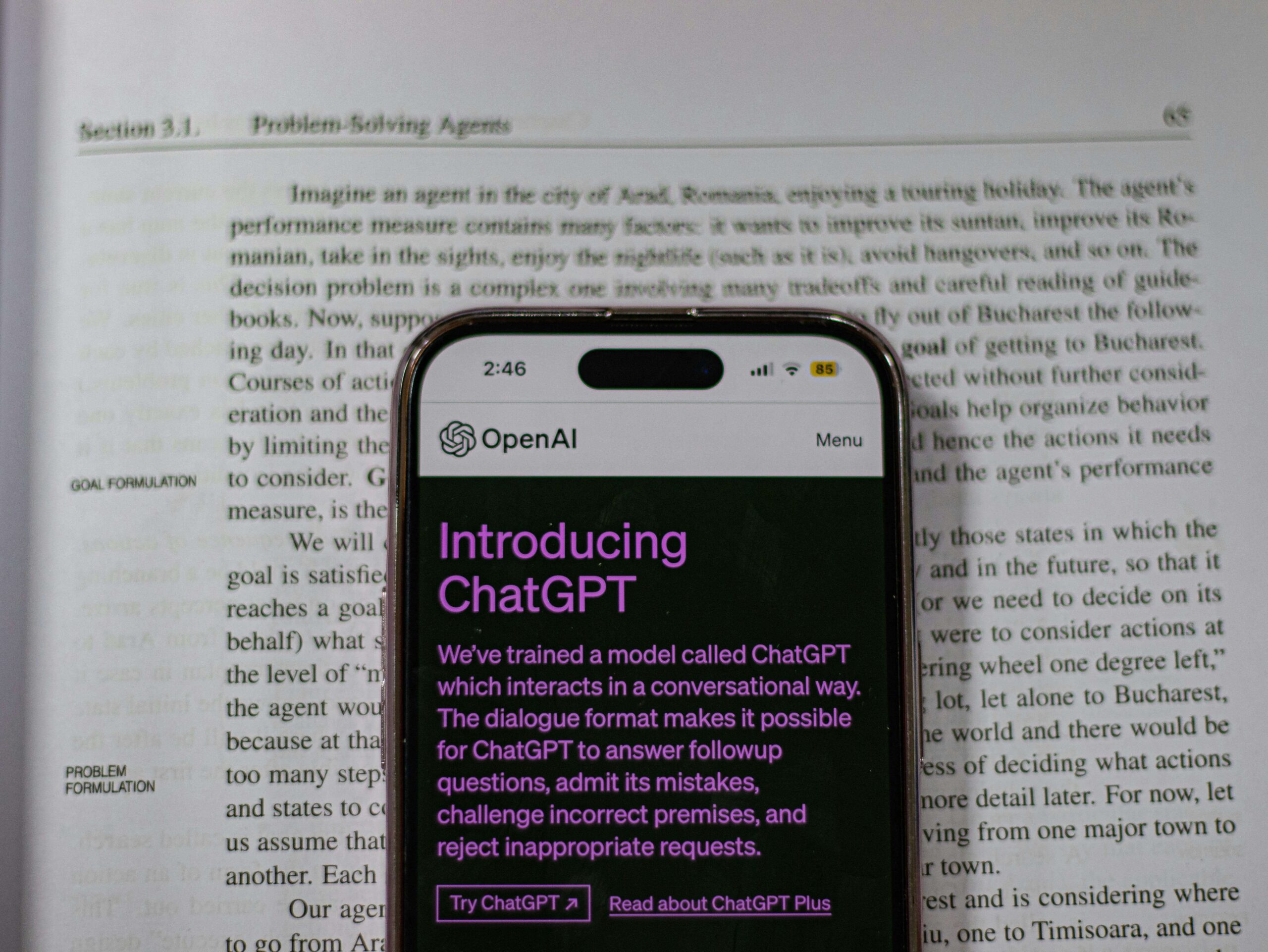
There was a time when publishing a book meant years of writing, pitching, and hoping someone in a big New York office said yes. You needed an agent, a publisher’s green light, and a mountain of patience.
Today? You can launch your own book with nothing more than a browser, an idea, and a few hours to spare. Tools like Book Creator and other digital book publishing platforms have completely changed the landscape.
You don’t need gatekeepers anymore. You need a story, a message, or even a practical guide, and the right tool to put it all together.
I’ve worked with online sellers who went from casually sharing tips on Instagram to selling polished eBooks made with Book Creator.
One of them created a 20-page visual guide on sustainable packaging and started using it to drive traffic to her shop. No graphic designer. No coding. Just creativity and a user-friendly book creator app.
So if you’ve been wondering whether you can create your own book without hiring a full team of editors, designers, and tech folks, the answer is yes. The tools have caught up to your ambition.
And the opportunity? It’s wide open, whether you’re teaching, selling, or simply ready to publish something you’re proud of.
What Is Book Creator?
Book Creator is a simple, user-friendly app that lets you create interactive eBooks right from your device, even if you’ve never designed a thing in your life. It started as an educational tool for classrooms, but its flexibility has attracted a much wider audience.
Now it’s being used not only by teachers and students but also by self-published authors, YouTubers, bloggers, coaches, and online sellers who want to turn ideas into beautiful, shareable content.
The Book Creator app runs smoothly on iOS and Chrome browsers, making it easy to access whether you’re working from a tablet or a laptop. It’s now used in over 90 countries and supports everything from digital storybooks and photo journals to full-length guides and lead magnet eBooks that drive email subscriptions.
I’ve had clients in completely different industries use it in creative ways. One used it to compile customer testimonials and behind-the-scenes product stories. Another created a digital workbook to pair with her online course.
The best part? They figured it out in a weekend. No graphic design skills, no complicated software. With Book Creator, you’re free to focus on your content, not the tech.
Why Book Creator and Other eBook Tools Are Rising Fast
We’re in the middle of a publishing shift. According to WordsRated, over 2 million books are self-published each year, and that number keeps climbing. One of the biggest drivers? Accessibility. It’s no longer about getting a book deal; it’s about having the right tool and a clear idea.
Book Creator and other digital publishing tools have opened the doors wide. Whether you’re building an interactive workbook, a visual guide, or a digital story, you don’t need advanced tech skills or publishing connections anymore. These tools are designed for regular people with something to say or share.
- Zero learning curve. You can drag, drop, tap, and type your way to a book. It feels more like using Canva than using InDesign, which is perfect if you’re pressed for time or simply not a designer.
- Visual-first design. Add images, videos, voiceovers, and even hyperlinks to build a truly interactive reading experience that grabs attention and keeps it.
- Instant output. Export your work as a PDF or ePub and distribute it on your website, through email, or across marketplaces like Amazon or Gumroad.
Readers care about quality. They want originality, personality, and usefulness.
In the classroom, Book Creator helps teachers make learning more dynamic. In business, it gives you a new way to package value, whether it’s a guide, a tutorial, or even your brand story.
One of my clients, an Etsy seller who focused on eco-journals, used Book Creator to design a beautifully simple digital gratitude journal.
She bundled it with her physical products, sold it separately as a download, and offered it as a freebie to grow her email list. That one digital product became a passive income stream and a lead magnet, all in one.
And then there’s the AI element, something that’s changing the pace and scale of content creation altogether.
The Rise of the AI Book Creator
AI tools like Jasper, Claude, and ChatGPT have made content generation faster than ever. You can go from a rough idea in your notes app to a formatted eBook by Monday morning. When you combine these tools with Book Creator, the process becomes even smoother.
You write with AI, design with Book Creator, and export your finished product in just a few clicks. You can literally go from concept to export in a single weekend, even faster if you already know your topic.
While some may think using an AI book creator sounds like cutting corners, that’s not the case. It’s more like hiring a digital assistant who helps you brainstorm, outline, or draft.
You still need to direct the tone, organize your ideas, and inject your own insight or voice. The AI helps move the project along. It doesn’t replace you.
This mix of speed and simplicity has sparked a trend. Digital entrepreneurs are now producing children’s books, activity books, coloring pages, affirmations, and low-content journals using AI and platforms like Book Creator or Canva.
I’ve seen sellers launch entire Etsy shops off the back of AI-assisted planners and logbooks. Some even run monthly digital product subscriptions, offering fresh downloads to email subscribers, all created in a few focused hours each week.
It’s not magic. It’s about knowing how to use the right tools together. And the combo of an AI book creator and a platform like Book Creator is quickly becoming one of the most efficient publishing workflows for anyone looking to monetize their ideas.

How You Can Use Book Creator to Your Advantage
Whether you’re an author, teacher, content creator, or small business owner, Book Creator can help you turn your ideas into something people can read, interact with, or download in minutes.
You’re not just building a book. You’re creating a tool, a resource, or even a product you can sell or give away to build trust.
As an Author:
If you’re tired of spending thousands on layout and formatting, now’s your chance to take control. With Book Creator, you can write, design, and export your manuscript all in one place.
Whether it’s fiction, nonfiction, a short story collection, or a how-to guide, you can keep it clean, polished, and 100% yours. Once it’s ready, upload it to platforms like Amazon KDP, Apple Books, or Gumroad and start earning from day one. No publisher required.
As a Teacher:
The Book Creator app works incredibly well in the classroom. Students can create digital portfolios to showcase their growth, build interactive stories that tap into creativity, or work on science journals that include photos, audio clips, and research links.
It’s great for different learning styles: visual learners, hands-on learners, and even those who struggle with traditional assignments. A teacher I worked with used it for a poetry unit and saw students who rarely participated suddenly producing illustrated poems with pride.
As a Seller or Brand Owner:
This is where things get really exciting. You can design a lead magnet eBook that reflects your niche and gets people onto your email list. If you sell candles, make a mini guide on The Art of Scent Pairing.
If you’re in fitness, put together a recipe book for post-workout meals. One Shopify seller I worked with created a 10-page interactive eBook for skincare beginners. It had embedded tutorial videos, clickable product links, and a short quiz at the end to personalize recommendations.
She launched it as a freebie and saw her email list double in under two weeks, and the best part was that it kept converting long after she stopped promoting it.
That’s the power of a well-made eBook. With Book Creator, you don’t have to outsource everything or wait months to see results. You create it, share it, and start getting feedback or sales right away.
Features That Make Book Creator a Top Choice
There’s a reason why Book Creator keeps showing up in classrooms, author toolkits, and small business workflows. It covers all the practical features that make publishing less overwhelming and more efficient.
- Works on both iOS and browsers (Chrome, Safari): You can start building your book from your iPad while commuting and finish editing it later on your laptop. There’s no steep learning curve, and everything syncs smoothly, so you’re not stuck on one device.
- Allows multimedia: images, audio, video, even drawings: This feature alone makes Book Creator stand out. You can embed voiceovers, add music, or drop in how-to videos directly into your pages. If you’re an artist, you can sketch right inside the app. If you’re a teacher, you can narrate feedback. For product-based businesses, you can walk customers through usage instructions with embedded clips.
- Export options: PDF, ePub, and online share links: Once your project is ready, you can publish it however you want. Share it privately with a client, post the link on your website, or upload the file to your Shopify store. I once helped a client launch a mini course workbook that her students could either download as a PDF or view interactively online made entirely with Book Creator.
You can launch your own book with nothing more than a browser, an idea, and a few hours to spare.
- Collaboration tools for real-time editing: If you’re working with a co-author, a creative partner, or even students in a group project, the ability to edit in real time makes a huge difference. You can track updates, offer feedback, and keep momentum without sending files back and forth.
- Integration with Google Drive, Microsoft Teams, and Apple Schoolwork: This is especially useful for educators and remote teams. You can save your projects directly to your cloud storage, manage them alongside lesson plans or campaign folders, and even assign tasks or revisions without leaving your usual workflow.
Whether your goal is to create your own book to sell, share, or teach, Book Creator takes care of the technical side so you can focus on your content. You don’t need to download bulky software, learn coding, or spend hours troubleshooting layouts. You just log in, build, and publish.
Is It Ethical to Use Book Creator or AI to Publish a Book?
That’s the question many people are now asking, and with good reason. When publishing tools become more accessible, it naturally raises concerns about quality, originality, and the impact on readers and writers alike.
Here’s the upside:
Book Creator helps democratize publishing. You no longer need a traditional publishing deal or thousands of dollars to get your work out there.
Students can publish their first stories, small business owners can create educational guides, and underrepresented voices finally have a platform to share what matters to them. It makes the creative process less intimidating, especially for younger or first-time creators.
The concern?
There’s growing unease about the flood of AI-generated books now entering the market. Some of them are thoughtful and well-curated.
Others? Not so much. Amazon recently updated its guidelines to require authors to disclose whether they used AI when producing content. That says a lot about how big this shift really is.
Readers care about quality. They want originality, personality, and usefulness, whether they’re reading fiction, a how-to guide, or an educational eBook. And when a tool is used to pump out generic or low-value content purely for clicks or sales, that’s when trust starts to erode.
From my point of view, using Book Creator or an AI book creator responsibly is no different than using tools like Grammarly or Photoshop. They’re there to support your work, not to replace your thinking. The real issue isn’t the technology. It’s how you use it.
If you’re using Book Creator to package real value, share personal insight, teach, or inspire, you’re doing it right. I’ve worked with clients who used these tools to create free resources for their communities, helping people solve problems or learn something new.
On the flip side, I’ve also seen attempts to mass-produce shallow eBooks with nothing more than reworded AI outputs. That’s where ethics come into play.
The intent behind the book matters. So does the effort. Tools like Book Creator and AI don’t define the quality. You do.
Are There Alternatives to Book Creator?
Sure. While Book Creator is one of the most versatile tools out there, especially for multimedia-rich eBooks and interactive learning materials, your best option depends on what you’re building and where you plan to publish it.
If you’re aiming for clean, professional-looking PDFs without interactive elements, Canva eBook templates are a solid choice. The drag-and-drop interface makes layout easy, and the designs are modern and eye-catching.
I’ve used Canva with clients who wanted quick downloadable guides, checklists, and resource sheets to use as lead magnets, and it worked well when visuals were the focus.
For children’s books, StoryJumper offers a friendly, intuitive interface that’s ideal for younger audiences. You can include illustrations, narration, and even print your book once it’s done.
I once helped a small publishing startup use StoryJumper to produce a personalized picture book series that they later bundled with their handmade plush toys.
If your goal is print distribution at scale, Blurb and Lulu are both reliable options. These platforms specialize in print-on-demand, which is perfect if you don’t want to manage inventory or upfront printing costs. You upload your files, they handle the rest, from printing to delivery.
Then there’s Atticus, which is built specifically for authors publishing to Amazon KDP and other platforms. It focuses on clean formatting, chapter organization, and typesetting features that give you full control over how your book looks in both print and digital form.
If you’re serious about publishing a full-length novel or nonfiction book, Atticus gives you the polish and structure you need.
Book Creator shines when you want flexibility and interactivity. It’s great for teachers, coaches, creators, and sellers who want to blend media, storytelling, and simple publishing.
But if you’re aiming for complex formatting, professional print runs, or wider distribution, pairing it with one of these other tools can help you reach your goal more effectively.

Should You Use Book Creator?
Absolutely! But only if your goal is to create something that informs, entertains, educates, or connects.
Whether you’re putting together a guide for your customers, a visual story for your students, or a resource to grow your email list, Book Creator helps you get it out into the world without the usual stress and gatekeeping.
Book Creator is more than just an app. It’s an opportunity to transform your ideas into books without waiting for permission.
You don’t need to know how to code, format, or design like a pro. What you do need is a clear message, something helpful or meaningful to say, and the willingness to put it into a format others can engage with.
Whether you’re building a digital workbook, launching a passion project, or growing a brand, Book Creator puts the power in your hands. You can start small: a five-page guide, a class activity, or a simple story.
Then build from there. Many of the clients I’ve worked with started with one eBook and eventually turned it into a full product line, a course, or even a physical print version. It creates momentum.
But here’s my advice: don’t treat it like a shortcut. Treat it like a tool. Use it with care and purpose. The real value isn’t the app. It’s still you.
The story, insight, or information you bring is what makes a book worth reading. Book Creator just makes it easier to get there, and once you do, you’ll wonder why you waited so long.