
Publishing your book on Amazon KDP is a strong start, but depending entirely on one platform limits your reach. Draft2Digital opens the door to a wider world. Literally.
With a few clicks, your book can land on Apple Books, Kobo, Barnes & Noble, and even public libraries across the globe. It’s a publishing solution built for authors who want true reach without the hassle.
Think about it: your readers aren’t all hanging out in one place. Some are on iPhones browsing Apple Books. Others prefer Kobo devices or read through library apps like Hoopla.
By using Draft2Digital, you’re meeting readers where they already are. You’re giving your book multiple doors to walk through instead of standing behind one velvet rope and hoping everyone lines up there.
I remember the first time I used Draft2Digital. I went from having a book that only showed up on Amazon to getting emails from readers in Europe and even public librarians who discovered it through OverDrive. It felt like the book finally had legs. It traveled without me pushing it every day.
The best part? I didn’t need to hire a tech team or pay a formatting expert. Draft2Digital handled everything behind the scenes, from conversion to distribution, and let me focus on what I actually enjoy: writing.
Whether you’re launching your debut novel or expanding your nonfiction brand, this platform gives you the tools to publish wide and do it with confidence.
What Is Draft2Digital and How Does It Work?
Draft2Digital is a self-publishing aggregator that simplifies ebook and print publishing. Instead of uploading your book to each retailer manually, you can use Draft2Digital to distribute to multiple stores at once.
The platform formats your manuscript, assigns categories and keywords, and manages your metadata across different outlets.
You start with a basic DOCX file. No fancy formatting needed. Once you upload it, Draft2Digital automatically converts it into an EPUB file that’s clean, professional, and compatible with all major ebook retailers.
It also generates things like a table of contents, author bio pages, and even universal links to your other books. That’s one less technical headache to deal with.
Each platform plays to its strengths, and using both gives your book the best chance to stay relevant, visible, and profitable over time.
Distribution options are wide. Your book can be available on Apple Books, Kobo, Barnes & Noble, Scribd, Tolino, Vivlio, and even in library systems like OverDrive, Hoopla, and Bibliotheca.
That means your book won’t be buried under a sea of Amazon titles. It’ll have shelf space where readers actually look for ebooks in different ecosystems.
You also get access to Draft2Digital Print. This is huge for authors who want to offer paperbacks but don’t want to wrestle with trim sizes, margins, or print specs. I’ve used it to produce physical copies for events and giveaways, and the process was quick, painless, and completely within my control.
The entire setup feels like working with a smart assistant that knows publishing inside and out. You get the benefits of wide distribution, professional formatting, and complete control over your content, all in one dashboard. It’s designed for authors who want to work smarter, not harder.
What Types of Books Can You Publish on Draft2Digital?
Most standard genres perform well. You can publish:
- Novels: fantasy, romance, horror, mystery, sci-fi
- Non-fiction: memoirs, business books, how-to guides, self-help
- Short story collections, poetry books, and boxed sets
Draft2Digital is built for clean, text-heavy content, which makes it a great choice for both fiction and non-fiction authors. Whether you’re writing a sprawling epic fantasy trilogy or a series of bite-sized productivity books, the platform can handle it with ease.
Genre fiction tends to thrive across wide retailers. Romance, in particular, sells extremely well on Kobo and Apple Books, while mystery and sci-fi often perform better with library readers.
Non-fiction has its own lane too, especially practical guides, career advice, and motivational titles, which are popular in both digital stores and library systems.
Children’s picture books, graphic novels, or anything heavily reliant on custom image formatting aren’t ideal on Draft2Digital. EPUB formatting tends to fall apart when precise image placement is needed.
You’re better off using platforms like IngramSpark or Blurb for those. But when it comes to standard chapter books, even complex manuscripts with sections, quotes, and custom headers come out looking clean and professional.
I’ve personally uploaded multiple full-length novels, each one over 100,000 words, and the output was flawless. The automatic formatting actually fixed a few things I missed in my original document.
It even generated a well-structured table of contents without me lifting a finger. For authors who want to spend more time writing than troubleshooting formatting issues, this makes a huge difference.

How to Publish on Draft2Digital (Step-by-Step)
Publishing your book through Draft2Digital only takes a few steps, and the process is refreshingly smooth, even if it’s your first time.
Everything from uploading your manuscript to setting your price is clearly laid out, with helpful prompts along the way. Here’s exactly how to get your book live and earning on multiple platforms.
1. Sign up and verify your account.
The sign-up process is quick. You’ll just need an email address and a few basic details. Once you’re verified, the dashboard becomes your central control panel: simple and clean.
2. Upload your manuscript (DOCX preferred).
Draft2Digital works best with DOCX files. You don’t need to style or format your manuscript like a designer. Just make sure your chapters are clearly marked, and the system will take care of the rest.
I’ve uploaded plain Word docs and had them converted into beautiful EPUB files that looked like I hired a formatter.
3. Customize the layout using Draft2Digital’s built-in formatting tool.
This step makes your book look polished. You can select your preferred layout, pick your chapter heading style, choose whether to include a title page or dedication, and decide what back matter to include, such as a call-to-action or a “Books by This Author” page.
It feels like having a personal book designer on standby.
4. Add your book title, author name, description, keywords, BISAC categories, and optional series info.
Metadata is critical. Your book description and keywords help it show up in search results on Apple Books, Kobo, and libraries. Draft2Digital walks you through everything, including category selection with a helpful BISAC code guide.
This part always takes me the longest because I treat it like an SEO project. Every word matters.
5. Upload your cover (or use their free cover designer).
You can upload your own cover or use Draft2Digital’s free tool. The built-in designer is decent for beginners. It pulls your title and author name, places them into a template, and generates a clean, professional-looking image.
If you already have a professionally designed cover, even better. Just make sure it meets the pixel dimensions required for most retailers.
It’s a great feeling, knowing your work is being read and earning even when you’re not actively promoting it.
6. Set your pricing for retail and library distribution.
Pricing control is straightforward. You can charge different amounts for stores and libraries, and you can also choose to make your book free for promotional reasons. I usually set my retail price at $4.99 and my library price at $7.99. It works well for visibility and solid earnings.
7. Choose your sales channels.
You’ll see a list of all the platforms you can publish to: Apple Books, Kobo, Barnes & Noble, Tolino, OverDrive, Hoopla, Bibliotheca, and more. You can opt in or out of any of them. Personally, I enable every one unless I’m publishing something exclusive to Amazon.
8. Click publish.
Once you hit that button, the platform handles the rest. Your book starts processing and gets submitted to the selected stores.
Books usually go live within 1 to 3 business days. Some platforms like Kobo and Scribd are incredibly fast. Others, like Apple Books, might take slightly longer depending on their review process.
Once your book is live, you’ll see real-time updates in your dashboard. You can track your sales, update your book file, tweak your metadata, and even run limited-time pricing promos without needing to republish.
Draft2Digital makes this whole process so manageable that I’ve uploaded entire series in a single afternoon. For anyone who’s ever wrestled with clunky platforms or upload errors, the difference feels like publishing on cruise control.
How Much Does It Cost to Publish on Draft2Digital?
There are no upfront fees. You won’t be asked for a credit card to get started, and there’s no hidden setup charge waiting at the end of the process.
Draft2Digital earns through a 10% cut from the retail price of your book, not your royalties. That’s a big deal, especially when you compare it to platforms that charge flat fees for formatting or distribution.
Let’s say you price your ebook at $4.99. The retailer (like Apple Books or Kobo) takes their usual cut, usually 30%, leaving $3.49. From that, Draft2Digital takes 10% of the list price, which is $0.50.
That leaves you with $2.99 per sale, deposited straight into your account. The math is easy to track, and there are no confusing calculations based on fluctuating royalties.
Authors keep between 60% to 70% of the sale price, depending on the platform. Apple Books and Kobo tend to offer higher royalty rates, while smaller platforms vary slightly.
The best part? You always keep 100% of your rights, and you can remove your book from distribution anytime. There’s no lock-in period, no exclusivity clause, and no hoops to jump through to unpublish.
For print books, the cost structure is just as fair. Draft2Digital Print deducts printing and distribution costs from each sale automatically. You’re never charged upfront to produce paperbacks.

The pricing calculator shows you exactly how much you’ll earn based on your trim size, page count, and retail price. I’ve published several paperbacks using this system, and the earnings have been transparent from day one.
You can also request free ISBNs, which are incredibly useful if you’re publishing multiple titles. I’ve used their free ISBNs for both ebooks and paperbacks with no problems. They’re professionally registered and fully accepted by retailers.
Whether you’re publishing your first book or managing a full backlist, the pricing model Draft2Digital offers makes budgeting simple and stress-free.
How Much Do Authors Make on Draft2Digital?
Earnings depend on your pricing, distribution channels, and how well you market your books. Think of it like running a storefront in multiple malls across the world. The more places you’re stocked, and the more attention you bring to your shelf, the better your earnings potential.
Let’s break it down with a $4.99 ebook as an example:
- Apple Books takes 30%, so you’re left with $3.49
- Draft2Digital takes 10% of the retail price, which is $0.50
- That leaves you with $2.99 in your pocket per sale
This payout holds steady across most of Draft2Digital’s partners, with only minor variations. Kobo, for example, also offers 70% royalties on books priced above $2.99, and they’re especially strong in Canada, Australia, and parts of Europe.
That means your income potential increases when you sell globally, not just in the U.S. Amazon alone doesn’t give you that kind of geographical flexibility without jumping through hoops.
Many indie authors report earning anywhere between $200 to $5,000 per month through Draft2Digital, depending on how many books they’ve published and how well they promote them.
Some even make more. I’ve seen authors with strong email lists or BookBub followers generate daily sales that cover their living expenses.
A great example is Joseph Alexander, a guitar teacher turned author who used Draft2Digital as part of his publishing toolkit. He’s grown a 7-figure publishing business selling instructional music books.
His success didn’t come overnight, but it proves that consistent output and smart distribution can turn a side project into a full-time income stream.
Whether you’re selling one title or managing a whole series, the earnings on Draft2Digital scale with your effort. When you treat your author brand like a real business, the platform gives you the reach and structure to support serious revenue.
How Much Do Writers Get Paid Per Book?
Payouts per book vary slightly between platforms, but on average, you earn $2.00 to $3.50 for every ebook sold through Draft2Digital when your list price is between $2.99 and $4.99.
That amount might sound modest, but when you’re selling across multiple retailers and reaching readers in different countries, it can add up quickly.
Library sales work a bit differently. Instead of a single purchase, you get paid each time a reader borrows your book. Depending on your pricing and the model the library uses, that can mean anywhere from $1.99 to $3.99 per borrow.
Some library platforms like OverDrive use cost-per-checkout models, while others prefer one-copy/one-user deals, much like traditional library purchases.
You’re giving your book multiple doors to walk through instead of standing behind one velvet rope and hoping everyone lines up there.
Many indie authors take advantage of this by setting higher prices specifically for library distribution. I’ve priced some of my books at $7.99 or even $9.99 in library channels, and they still move well.
Readers aren’t paying out of pocket. It’s the library that covers the cost. So, it doesn’t affect borrow behavior the way retail pricing does.
This simple pricing tweak has turned into a reliable passive income stream for me. Once your books are live and discoverable through public libraries, they work in the background.
Some months, I see library borrows roll in from places I’ve never marketed to directly. It’s a great feeling, knowing your work is being read and earning even when you’re not actively promoting it.
The flexibility Draft2Digital gives you with pricing lets you test, adjust, and find what works best for both regular readers and institutional buyers. You’re never locked into a flat rate, and you don’t need to guess blindly. You can see what’s working and adjust accordingly.
How Do I Sell My Book to Libraries Through Draft2Digital?
Draft2Digital makes library distribution refreshingly simple. Your books can reach readers through major library systems like:
- OverDrive – the largest digital lending service used by public libraries and schools around the world
- Bibliotheca – popular in academic and public library markets, especially in the U.S. and Canada
- Hoopla – a favorite among readers for its instant-borrow feature, available through local libraries
These channels are already connected to Draft2Digital’s network. Once you’re ready to publish, just tick the boxes for each library system you want to distribute to.
No separate account setup required. Everything runs through your Draft2Digital dashboard, so there’s no need to juggle multiple logins or learn separate platforms.
You can set custom pricing for libraries, which gives you more control over your income. For example, I often set my retail ebook price at $4.99, but I bump the library version to $7.99 or even $9.99.
Since libraries aren’t buying for personal use, they’re less sensitive to price and more focused on quality and relevance. That extra margin really adds up over time.
Draft2Digital supports two main pricing models:
- Cost-per-checkout (CPC) – You earn a fixed amount every time someone borrows your book
- One-copy/one-user – A library buys a single copy that’s lent to one reader at a time
Both models pay well, and having both options increases your chances of being picked up by different types of libraries. Some prefer CPC for flexibility, while others stick to the one-copy licensing model for budget planning.
Promotion also helps. After your book is live, you can reach out to librarians using LibraryThing’s Early Reviewers Program, submit your title to BookLife, or even do direct outreach on platforms like LinkedIn and X (formerly Twitter).
Mention awards, reviews, or your background if it helps position your book as a valuable addition to their catalog.
Many authors overlook libraries, but they’re a powerful way to build long-term visibility. Readers who discover you through a library are more likely to follow you, join your mailing list, or eventually buy your next book.
I’ve received emails from readers in small-town libraries halfway across the world, people I never would have reached without this channel.

Draft2Digital vs Amazon KDP: Which One Wins?
The “Draft2Digital vs Amazon KDP” debate keeps growing louder among self-published authors, and for good reason. Both platforms are incredibly useful, but they’re built with different publishing goals in mind.
Amazon KDP dominates visibility on the Amazon storefront and offers access to Kindle Unlimited (KU), which is a major draw for voracious readers, especially in the U.S. KU operates like a subscription library, where readers can borrow unlimited books.
Authors earn per page read, which can be lucrative in some genres like romance or thriller. The catch? You need to enroll in KDP Select, which locks your ebook into Amazon’s ecosystem for at least 90 days. During that time, you can’t sell the digital version anywhere else, not even your own website.
Draft2Digital, on the other hand, thrives in the wide publishing space. You’re able to reach Apple Books, Kobo, Barnes & Noble, Scribd, and global library systems like OverDrive and Hoopla, all without any exclusivity requirements.
This gives your book more exposure, especially in markets where Amazon isn’t the first choice. For authors targeting international readers or library sales, this kind of reach makes a real difference.
Here’s a quick comparison:
- Royalties: Similar overall—Amazon offers 70% on books priced between $2.99 and $9.99, while Draft2Digital delivers 60–70% depending on the store
- Library reach: Only available through Draft2Digital
- Formatting support: Draft2Digital includes free professional tools that generate clean EPUBs and optional back matter
- Exclusivity: KDP Select restricts where you can publish your ebook; Draft2Digital gives you full freedom
- Dashboard & reporting: Draft2Digital is clean, user-friendly, and refreshingly easy to navigate; KDP’s dashboard has more features but comes with a steeper learning curve
I’ve personally found that using both platforms is the sweet spot. I list my ebooks through Draft2Digital for global distribution and library access, and upload separately to Amazon KDP to tap into Amazon’s massive customer base and run KU promotions. It’s a strategy that gives my books more visibility without forcing me to rely on a single marketplace.
This approach has also helped me build multiple income streams. While Amazon delivers steady monthly sales, I get a nice trickle of library borrows and Kobo sales from readers I never would’ve reached otherwise.
Each platform plays to its strengths, and using both gives your book the best chance to stay relevant, visible, and profitable over time.
Pros and Cons of Publishing on Draft2Digital
Choosing to publish on Draft2Digital comes with plenty of upsides, especially for indie authors who want a wider reach without a complicated setup.
Advantages
No upfront fees
You can publish your ebook or paperback without spending a single dollar upfront. This makes it easier to test your first title or build a catalog without the financial pressure that often comes with self-publishing.
The entire setup feels like working with a smart assistant that knows publishing inside and out.
Clean interface and fast publishing
The dashboard is refreshingly simple. Uploading, editing, and distributing your book feels like working with a smart, organized assistant. Once you hit publish, most books go live within 24 to 72 hours. That kind of speed keeps your momentum going.
Free professional formatting tools
Draft2Digital’s formatting engine does a solid job with clean, consistent EPUB files. You don’t need to hire a designer or fiddle with code. I’ve used the same tool for single titles and series bundles, and the output has always looked professional on every device I’ve tested.
Direct access to library markets
Being able to distribute your book to OverDrive, Hoopla, and Bibliotheca without opening separate accounts saves time and opens new revenue channels. You get the benefit of exposure to library patrons across the globe, with earnings that grow quietly in the background.
Supports print and ebook distribution
With Draft2Digital Print, you can easily add a paperback version of your book. There’s no need to set up files manually or order proofs unless you want to. It’s perfect for events, giveaways, or simply offering your readers more format options.
Disadvantages
No audiobook distribution
Audiobooks are a huge market, and unfortunately, Draft2Digital doesn’t support them yet. You’ll need to use other platforms like Findaway Voices, Spotify for Podcasters (formerly Anchor), or ACX to create and sell your audio content.
Lower royalties than direct upload on some platforms
Since Draft2Digital acts as the middleman, it takes a 10% cut from your list price. This means you’ll earn slightly less than if you published directly with Apple Books or Kobo. That said, the convenience and time savings often outweigh the minor difference in payout.
No access to Kindle Unlimited unless you use KDP separately
Kindle Unlimited still requires exclusivity through Amazon’s KDP Select. That means your Draft2Digital ebook can’t be in KU unless you unpublish it from D2D and go all-in on Amazon. This limitation makes hybrid publishing, using both platforms strategically, a better move.
Overall, the pros far outweigh the cons, especially if your goal is wide distribution, low stress, and long-term earning potential. It’s the kind of platform I keep coming back to whenever I need to publish something quickly and professionally.
Is Draft2Digital Worth It?
Absolutely. Draft2Digital is worth using if your goal is to reach readers beyond the Amazon bubble and get your books into the hands of library patrons, Kobo fans, Apple Books users, and other readers around the world who don’t live on Kindle devices.
It’s one of the few platforms that actually feels like it was designed with the indie author in mind: clear terms, no upfront costs, and a smooth workflow that respects your time, your rights, and your earnings.
Amazon KDP is a powerful engine, especially for those who benefit from Kindle Unlimited or Amazon’s search traffic. But that’s just one piece of the puzzle.
Draft2Digital gives you access to a wider ecosystem, one that includes international stores, digital library systems, and storefronts that Amazon doesn’t dominate.
It’s how you build staying power. Readers discover you in unexpected places, and those small trickles from multiple platforms often turn into a steady, reliable income over time.

In my experience, combining Draft2Digital with a solid Amazon KDP strategy leads to a stronger, more flexible publishing plan. You’re not putting all your sales in one place.
You’re creating more opportunities for your books to find their audience, whether that’s a sci-fi fan on Tolino in Germany or a nonfiction reader in a Kansas library using Hoopla.
To me, any indie author who’s serious about long-term success should have Draft2Digital in their publishing toolkit. It’s fast, intuitive, and surprisingly author-friendly.
The platform helps you work smarter, scale your reach, and focus on what actually matters, getting your book into the hands of more readers, in more places, for years to come.
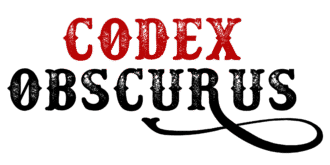



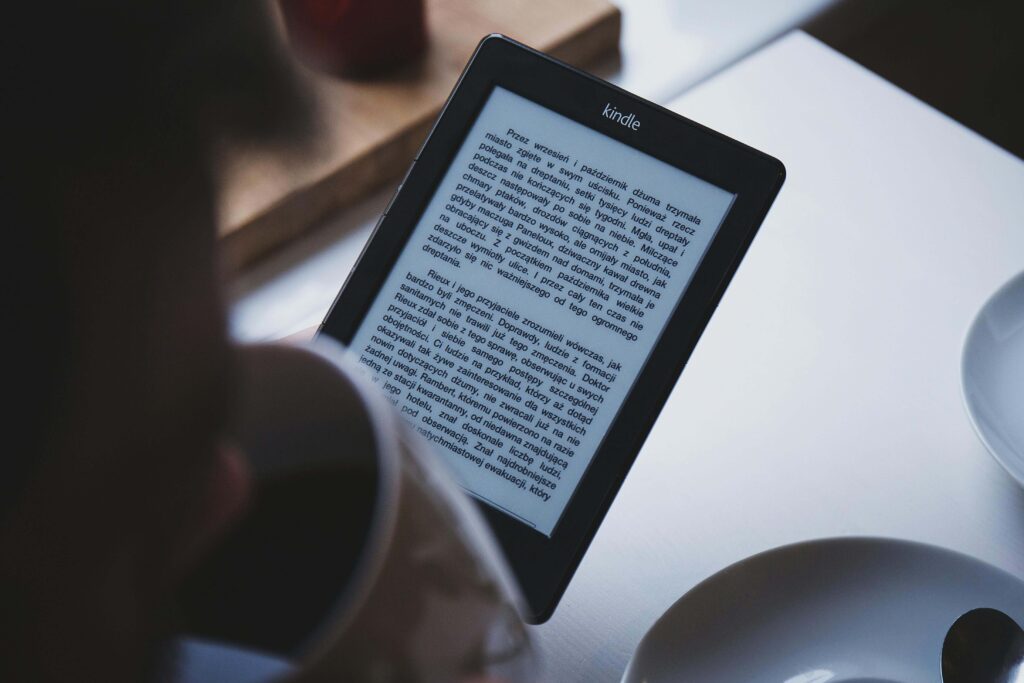
This post made my day. So helpful!