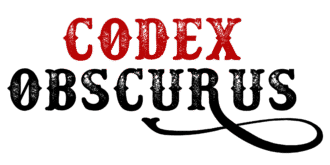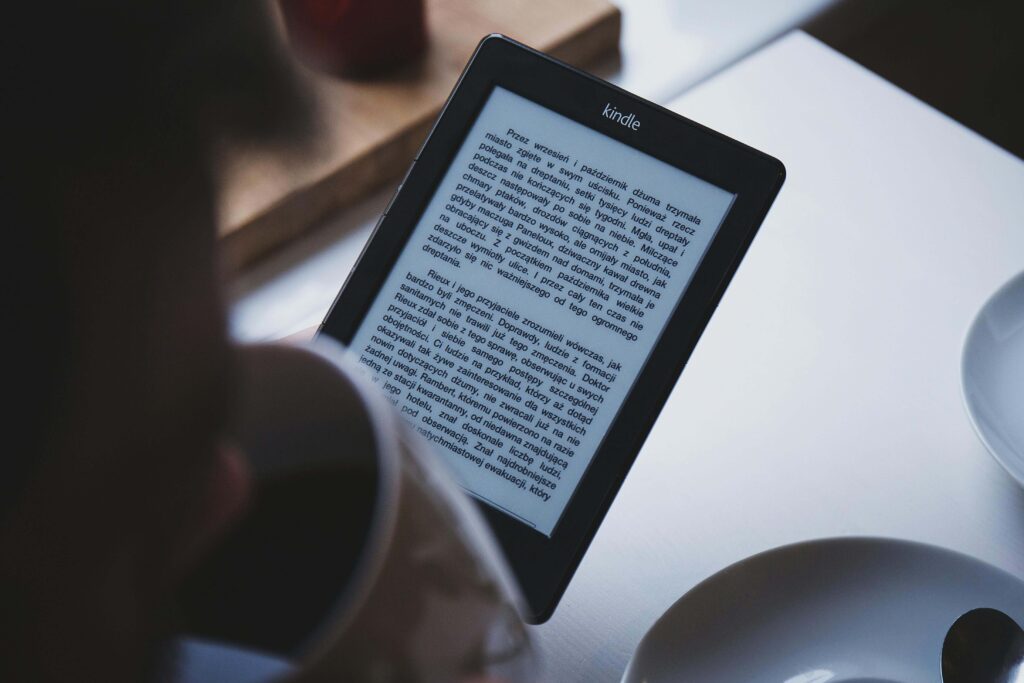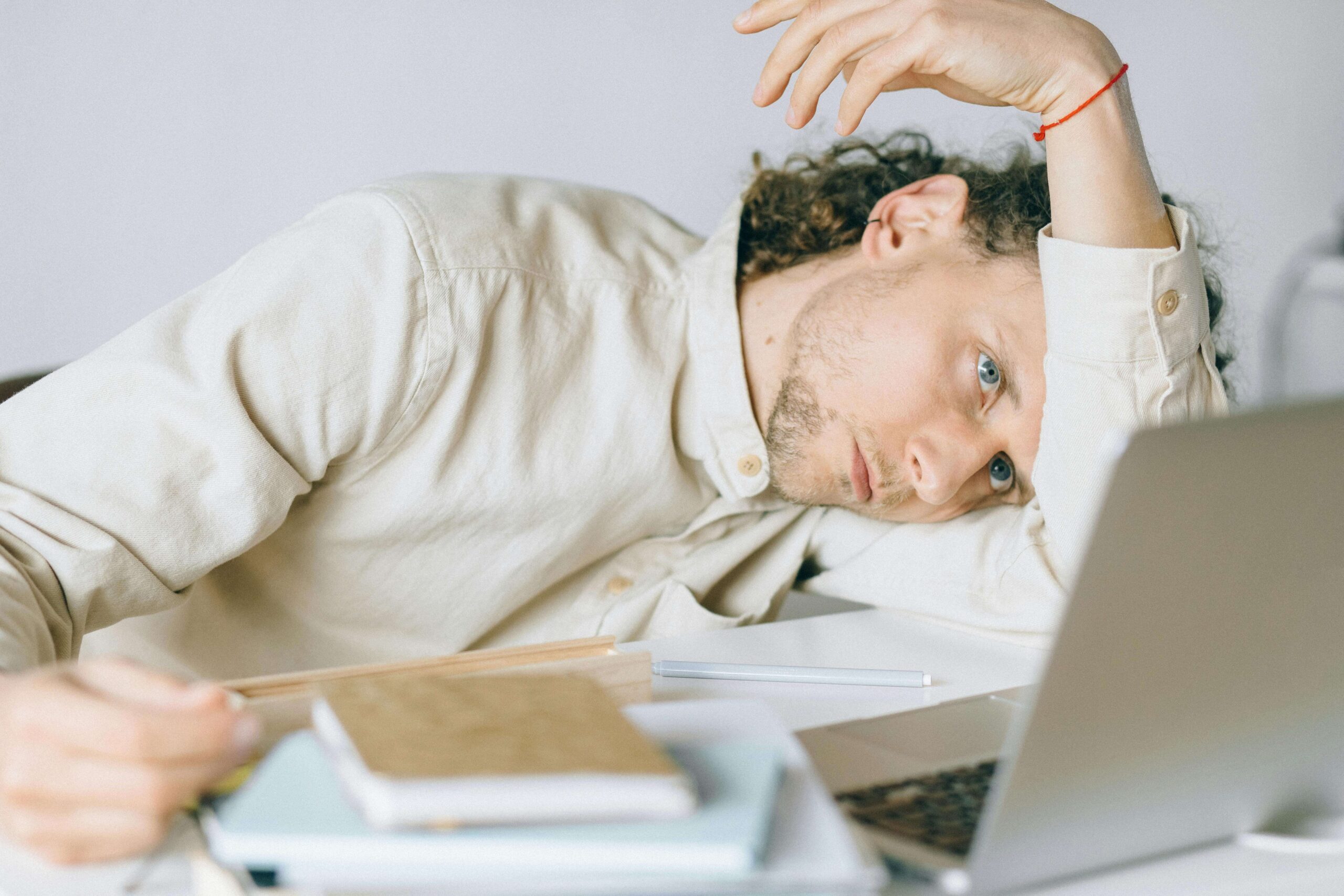
Writing a novel is like building a house from scratch, with nothing but scattered blueprints in your head and a pile of words that don’t quite behave. You’re juggling character arcs, pacing, plot holes, emotional beats, and motivation (yours and your protagonist’s).
At some point, most writers hit a wall, not because they lack ideas, but because organizing those ideas feels like herding cats during a thunderstorm.
That’s where tools like Novelcrafter come in. Not to write your story for you, but to help you structure it in a way that makes finishing a novel feel doable, even on your worst writing days.
And no, using a tool like this isn’t cheating. We’ll get to that.
But first, let’s talk about what Novelcrafter is and why it’s becoming one of the go-to novel writing software tools for serious writers.
What Is Novelcrafter?
Novelcrafter is an online novel writing tool designed specifically for authors. It’s not a general-purpose word processor like Word or Google Docs. And while it shares some structural features with Scrivener or Dabble, Novelcrafter takes a more intuitive, scene-first approach to plotting and drafting.
You’re not just typing in a blank document. You’re organizing your story the way your brain actually thinks—by scenes, characters, and timelines. It’s the difference between scribbling on a napkin and building on a blueprint.
Think of it like a virtual writer’s room, but just for you. Every detail of your story—plot arcs, character quirks, even that one crucial moment you’re saving for chapter twenty—is stored in a central hub you can easily access without digging through cluttered folders or old notebook pages.
Beyond its clean and easy-to-use interface, what makes it unique how everything, from worldbuilding to revision, is built into one cohesive ecosystem.
You don’t have to jump between folders, apps, or sticky notes. It’s all right there in front of you—sorted, searchable, and designed to help you focus on the writing instead of the admin chaos most authors secretly hate.
And honestly, once you see your scenes laid out like a roadmap, it’s hard to go back to blank pages and broken outlines.
What Makes Novelcrafter Different (and Actually Useful)
There are dozens of writing tools out there. Some offer sleek interfaces, others boast fancy formatting tricks. But most of them weren’t built with novelists in mind.
Novelcrafter, on the other hand, zeroes in on the real roadblocks writers face every day, such as organizing ideas, staying consistent across chapters, and, most importantly, making actual progress without feeling lost.
It doesn’t try to do everything. It just tries to do the right things. And for writers like us, that makes a huge difference.
Here’s how it tackles that:
1. A Scene-by-Scene Approach That Makes Plotting Easier
Instead of dumping everything into one endless scroll of text, Novelcrafter lets you break your story into digestible, movable scenes. Think of it like a digital corkboard with smart index cards. You can shift scenes around, add quick notes, or see where things are starting to drag.
This is where the magic happens when your story hits the middle slump. You can literally zoom out and spot what’s missing or what needs to move. I’ve had moments where I realized a big emotional moment landed too soon. Moving it back just two scenes made everything click.
It’s perfect for writers who don’t write linearly, too. If you like jumping between scenes based on mood or inspiration, this setup lets you do that without creating a structural mess.
2. Built-In Character and Worldbuilding Boards
Every writer has experienced that moment: halfway through your draft, you forget whether your main character’s eyes are blue or hazel, or what year the war ended in your fantasy world.
Novelcrafter solves that by giving you a place to build out detailed character bios and worldbuilding notes right inside your project. You can define backstory, relationships, quirks, goals, whatever you need, and link those directly to scenes.
Some writers romanticize the chaos, like suffering is part of the process. But writing doesn’t have to be a mess to be meaningful.
Same goes for your setting. Whether you’re working on historical fiction, dystopian sci-fi, or epic fantasy, you can keep track of your lore, geography, rules of magic, or even invented languages, without ever switching tabs.
When I was writing a multi-POV novel set across two timelines, this was the only thing that kept me sane. Without Novelcrafter’s boards, I probably would’ve written a scene where a character shows up three years before they were born.
3. Progress Tracking That’s Actually Motivating
There’s nothing worse than writing for hours and wondering if you actually made a dent. Novelcrafter shows you how much you’ve written—by session, chapter, or entire project—with satisfying visual graphs that grow as you do.
It’s not just about word count. It’s about seeing momentum. You can set your own goals, whether that’s 300 words a day or 3,000, and track your consistency over time.
When I hit 35,000 words in my last draft and started doubting whether the story was even working, seeing that rising curve reminded me that I was building something real. Sometimes that visual boost is more powerful than a triple shot of espresso.
4. AI-Powered Brainstorming That Doesn’t Hijack Your Voice
Novelcrafter includes AI-powered tools that help you brainstorm plot twists, clean up awkward dialogue, or shake loose fresh scene ideas. But it doesn’t write for you—it writes with you.
Think of it like having a writing buddy who never interrupts or makes you feel dumb for asking, “What if they kissed right here instead?”

You can accept, edit, or toss any suggestions it offers. And because it adjusts based on how you write, it actually starts to feel like it “gets” your style. I once used it to rewrite a dry confrontation scene, and what came back wasn’t perfect, but it sparked the rewrite that ended up staying in the final draft.
In other words, it’s like a writing partner who never gets tired and doesn’t need coffee breaks—and never judges your “FIX THIS LATER” notes.
Why Using Writing Tools Like Novelcrafter Isn’t Cheating
I’ve already touched on this elephant in the room above, but let me break it down even more clearly.
Some writers still think that using novel writing software—or anything with AI—is “cheating.” There’s this lingering idea that “real writers” scribble everything by hand, suffer through the chaos, and only come out the other side after battling writer’s block like it’s a rite of passage.
But if you think about it, no one accuses a carpenter of cheating because they use power tools. No one says a photographer isn’t legit because they use editing software to fine-tune contrast or lighting.
So why do writers get side-eyed for using tools that help organize and enhance their creative process?
The truth is, using Novelcrafter doesn’t mean you’re outsourcing your imagination. You’re not asking it to write your story. Instead, you’re using it to give your imagination more breathing room.
You’re clearing the clutter, streamlining the chaos, and making space for the real story to come through. It’s not cheating. It’s being intentional with your creative energy.
When you’re not spending mental energy tracking timelines or remembering whether your protagonist’s eyes are green or blue, you can focus on the part that matters: the writing.
Creativity isn’t about doing things the hard way. It’s about doing things the right way for you. The goal isn’t to suffer. The goal is to finish the book. And if a tool like Novelcrafter helps you do that with more clarity and less burnout, why not use it?
And personally? I’ve written manuscripts both with and without tools like Novelcrafter. The ones that actually stayed on track, didn’t go stale halfway through, and got finished.
Those had a system. Not a rigid formula. A system that kept me focused, organized, and less overwhelmed. It didn’t kill my creativity. If anything, it kept it alive when I wanted to quit.
So no, using a writing tool isn’t cheating. It’s choosing to write smart, not scattered.
How Novelcrafter Supports Real Creative Flow
Some people think using structure kills creativity. But in reality, structure is what gives your creativity something to build on, like scaffolding for a wild, brilliant mural. Without it, your ideas can drift, pile up, and eventually drown you in your own imagination.
Novelcrafter supports the parts of the writing process that most people secretly struggle with but don’t always admit out loud. I’ve been there, juggling 15 open Google Docs just to remember what I named my villain’s hometown. It’s exhausting.
You’re not just typing in a blank document. You’re organizing your story the way your brain actually thinks—by scenes, characters, and timelines.
But here’s where Novelcrafter swoops in and smooths out the chaos:
- You no longer have to hunt through dozens of files to find a character note or a half-baked plot idea. Everything’s in one place, linked and easy to access, like having a personal story assistant who never loses sticky notes.
- Your story’s timeline doesn’t collapse under continuity errors. No more realizing that a character who “died” in Chapter 3 magically reappears eating soup in Chapter 9. You can map timelines, track plot arcs, and catch inconsistencies before readers do.
- You don’t burn out halfway through because you can’t remember where you left off. Novelcrafter picks up where you left off, literally. That alone has saved me from walking away from drafts that would’ve otherwise ended up abandoned.
- And maybe most importantly: you feel like a writer every time you log in. The interface isn’t cluttered with formatting distractions or productivity guilt. It’s built for storytelling. That vibe matters more than most people realize.
There’s a real psychological effect here. When your writing space is designed for fiction, not spreadsheets or essays, it mentally primes you to be creative. Novelcrafter gets that.
And once you experience that mental shift, where writing feels purposeful instead of chaotic, you start to build momentum. And momentum, not just inspiration, is what gets novels finished.
Who Novelcrafter Is (and Isn’t) For
Let’s be honest. No tool works for everyone. And that’s perfectly fine. Writing is personal, and so are your preferences. But if you’re working on a long-form novel or series and want to stay organized without losing your creative flow, Novelcrafter is built with you in mind.
Novelcrafter is ideal if:
- You’re working on a long-form novel or series and want to stay organized. Whether you’re juggling multiple POVs, world timelines, or layered plots, this tool keeps everything in one place—so you’re not frantically searching through five folders and seven drafts just to remember what color your character’s eyes were in chapter two.
- You like visualizing your plot, characters, and world in one place. If you’re someone who thinks in webs, threads, or color-coded chaos, you’ll appreciate how everything connects visually. It’s like having a story map right in front of you, without the clutter of sticky notes or hand-drawn flowcharts.
- You want a clean interface without a steep learning curve like Scrivener. Scrivener’s great if you have the time and patience to learn it. But if you want something that just works out of the box and still gives you professional-level tools, Novelcrafter hits that sweet spot.
It might not be for you if:
- You’re writing short-form content, poetry, or journal-style entries. Novelcrafter shines brightest with long-form storytelling. For shorter or free-form writing, you might find it a bit like bringing a rocket launcher to a water balloon fight—powerful, but maybe more than you need.
- You prefer pen-and-paper and hate digital planning. If your brain works best when scribbling in notebooks, sketching timelines by hand, or jotting notes in the margins, you might find digital tools distracting or restrictive. And that’s okay. Some of the best authors in the world swear by notebooks and index cards.
- You want a distraction-free minimalist text editor with no frills. Novelcrafter comes with a lot of features—and while they’re designed to help, they might feel like noise if all you want is a blank screen and a blinking cursor.
That said, most serious novelists, especially those balancing full-time jobs or families, will probably find something here that saves time and reduces overwhelm.
Honestly, if your writing time is limited to late nights or early mornings, having a tool that remembers everything for you and keeps your story straight isn’t just convenient. It’s a lifesaver.

Why I Believe It’s Smart, Not Soft
Here’s my take: Novelcrafter isn’t a shortcut. It’s a craft-enhancer.
You’re still doing the work. You’re still dreaming up characters, building tension, and rewriting the same paragraph six times until it sings. The tool just makes sure your effort isn’t wasted on things like lost outlines, clunky timelines, or forgotten subplots.
Some writers romanticize the chaos, like suffering is part of the process. But writing doesn’t have to be a mess to be meaningful. Discipline and inspiration can coexist, and tools like Novelcrafter help bridge that gap.
So no, it’s not cheating. It’s chess with better pieces.
And if that gives you a better shot at finishing your novel? Then it’s not just allowed. It’s smart.