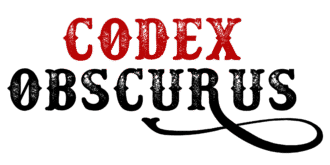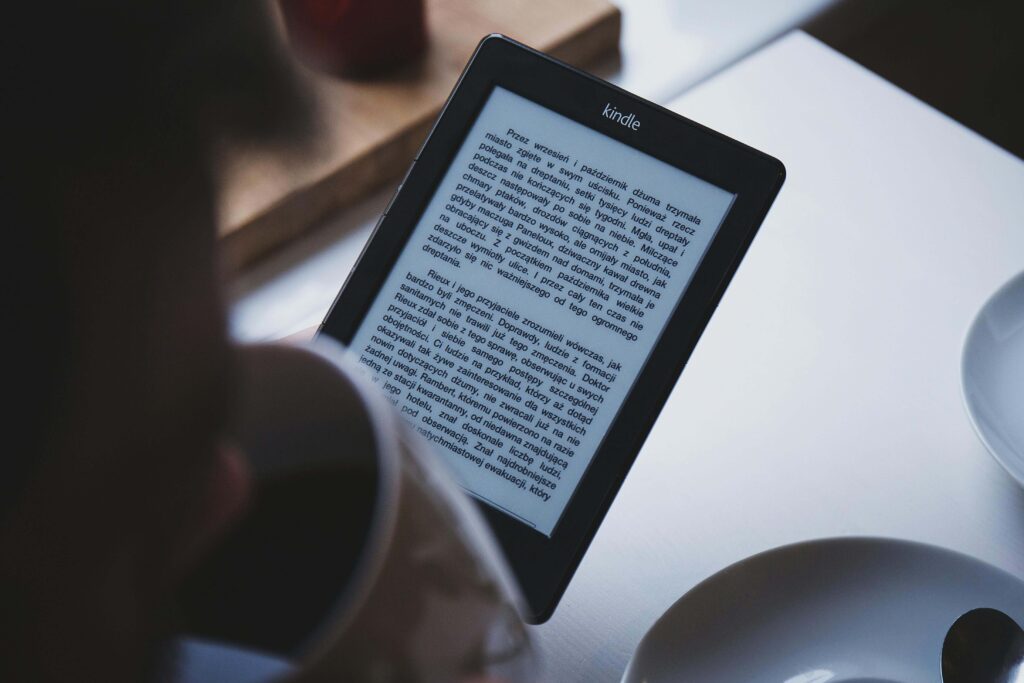Publishing an ebook is a huge accomplishment, but trying to sell or promote it without a landing page is like throwing a party without sending invites. People won’t show up because they don’t even know where to go.
A high-converting landing page for your ebook serves as your digital storefront. It’s the one page on the internet that’s fully dedicated to your book’s message, benefits, and purpose.
It catches a potential reader’s eye, clearly communicates what your ebook offers, and removes any friction that would stop them from clicking “download” or “buy now.”
An ebook landing page also gives you a direct path to growing your email list. By offering your ebook as a lead magnet, you can start building a targeted audience that’s genuinely interested in your topic.
-
A landing page for your ebook helps you capture leads, increase downloads, and build long-term visibility.
-
Clear headlines, strong visuals, and a focused call-to-action are essential for a high-converting ebook landing page.
-
You can create a professional ebook landing page for free using tools like ConvertKit, MailerLite, Carrd, or Systeme.io.
-
Promoting your landing page across multiple channels—social media, email, Pinterest, and forums—helps you drive consistent traffic.
-
Adding extras like countdown timers, exit popups, and live chat can boost engagement and improve your ebook’s conversion rate.
This is how many successful authors and entrepreneurs have built their platforms from the ground up. And let’s be real, Amazon or social media alone rarely gives you the control or conversion potential that your own landing page does.
Back when I launched my first ebook, I didn’t have a budget for fancy tools. I pieced together a landing page using a free ConvertKit template and a Canva mockup I was weirdly proud of.
That simple page helped me get my first 200 email subscribers in less than a week. The best part? I didn’t need to hire a web designer or pay for complicated software.
You can absolutely build a clean, professional, and persuasive landing page without spending a cent. Whether your ebook is free or paid, fiction or nonfiction, this one page can be the difference between hearing crickets and watching your download count climb.
Why a Landing Page Is Non-Negotiable for Ebook Success
Think of a landing page as your one-on-one pitch to the reader. No distractions, no sidebars, no competing products. Your ebook gets the spotlight. That kind of clarity is powerful.
Unlike a homepage that tries to do a dozen things at once, a landing page focuses entirely on one goal: getting people to download or buy your ebook. That focus alone is what boosts conversion rates significantly.
HubSpot’s study didn’t exaggerate. Having a single, strong call-to-action on a landing page can genuinely double or even triple your conversion rate.
When I created a landing page for my second ebook, I stripped everything down. No menus, no extra buttons. Just a headline, a mockup, a benefit-driven paragraph, and one clear CTA.
The result? It outperformed my Amazon listing 4 to 1 in terms of downloads. That experience sealed it for me: an ebook landing page isn’t optional. It’s your digital launchpad.
A dedicated landing page for your ebook helps you collect email addresses in exchange for value. You’re not just asking for an email; you’re offering something helpful in return.
This turns cold traffic into warm leads, people who’ve already shown interest in your topic. It also helps with long-term growth. Every download you get is another person you can email when you release your next ebook or course.
Creating a landing page for your ebook also improves your visibility in search engines. By optimizing your headline, subheadings, image alt text, and meta description with high-ranking keywords, you make it easier for people to find your book without relying on Amazon’s algorithm.
And then there’s the creative freedom. With your own ebook landing page, you control the copy, the visuals, and the strategy. You can test different headlines, try new calls-to-action, or switch up your design based on performance.
None of that is possible on a rigid Amazon or marketplace listing. Tailoring the entire experience to your reader, from the first line of text to the download button, can dramatically increase both engagement and sales.
Key Elements of a High-Converting Ebook Landing Page
Every high-converting ebook landing page follows a proven layout that helps your readers immediately understand the value of your ebook and nudges them toward taking action.
You’re guiding them from curiosity to commitment, without confusion or resistance. Here’s how each element plays a role in that process:
Headline
Your headline is the hook. This is the first thing visitors see, so it needs to hit fast and hard. Use strong verbs, get straight to the point, and highlight a specific benefit.
A headline like “Write Your First Book in 30 Days Without Losing Your Mind” works because it promises speed, clarity, and emotional relief. Vague or clever titles fall flat here. Be bold and direct, like you’re speaking to someone who’s scrolling fast and needs a reason to stop.
Subheadline
This is where you support your big promise. In one or two lines, explain who your ebook is for and what they’ll walk away with. Think of it as your second shot at keeping their attention.
Speak to a pain point or goal. Something like “Perfect for first-time writers who want structure, support, and real results without the overwhelm” immediately tells the reader, “Yes, this is for you.”
Ebook Mockup
Humans are visual creatures. A polished mockup makes your ebook feel real, even if it’s digital. Think of it like packaging. No one grabs an unmarked box off a shelf.
Use tools like Canva or Smartmockups to place your cover on a tablet, phone, or softcover book template. A good mockup builds instant credibility and makes people more likely to engage with your offer.
Call-to-Action (CTA)
The CTA is your closer. It should be obvious, urgent, and benefit-driven. Skip the boring “Submit” or “Click here.” Instead, try “Download My Free Guide,” “Start Writing Smarter Today,” or “Get the First Chapter Instantly.”
Make the button big enough to spot immediately and place it in multiple locations, especially near the top and bottom of the page.

Lead Capture Form
When you’re exchanging your ebook for an email address, the form should be frictionless. Ask only for what you need, usually just a name and email. The more fields you add, the fewer people will complete the form.
Pair it with privacy reassurance like “We never spam. Unsubscribe anytime.” That simple sentence alone can increase opt-in rates.
Features or What’s Inside
Break down the value of your ebook into digestible bullets or short paragraphs. Think benefits, not just topics. Instead of saying, “Chapter 3 covers productivity,” say “Discover the exact daily writing routine that bestselling authors swear by.”
You want readers to picture the results they’ll get, not just the information they’ll consume.
Testimonials or Endorsements
Even a single quote from someone who’s read your draft can be powerful. Social proof taps into trust. People are more likely to download an ebook that others have found helpful or enjoyable.
Pull a sentence from an early beta reader, a colleague, or someone in your niche audience. Highlight specifics: “I implemented one tip from Chapter 2 and finished my outline in a weekend.”
Urgency Element
You don’t have to be pushy, but you do need to create a reason to act now. Use countdown timers or limited-time language like “Free for the next 72 hours only” or “Bonus worksheet available this week only.”
Scarcity and urgency work because they trigger decision-making. Nobody likes missing out on a good deal, especially when the offer is free.
These components work together like pieces of a funnel. Each one removes doubt and adds motivation.
When your ebook landing page is thoughtfully built, you’re no longer waiting for downloads to trickle in. You’re setting the stage for consistent, meaningful engagement, one click at a time.
How to Create an Ebook Mockup (Without a Design Team)
Creating an ebook mockup used to be a task reserved for people who knew their way around Adobe Photoshop. These days, it’s fast, free, and surprisingly fun. No expensive software or graphic design background needed.
The right mockup gives your ebook instant credibility. It helps potential readers visualize your ebook as a polished product, not just a file. Whether you’re offering a free download or selling it for $9.99, a professional-looking mockup helps your landing page convert better.
I remember the first time I made a mockup for my self-help guide. I opened Canva, uploaded my ebook cover, and dropped it into a tablet mockup frame. In less than five minutes, I had something that looked like it came out of a marketing agency.
That one image gave my landing page a clean, modern look, and I saw the difference in engagement almost immediately. You’ve got plenty of tools to choose from, depending on how simple or detailed you want to get:
Canva
This one’s great for beginners. Their free ebook mockup templates are easy to customize. You can upload your cover, then drag it onto device frames like tablets, e-readers, and even print book styles. Bonus: you can layer in text, icons, or testimonials while you’re at it.
Smartmockups
This platform is built for speed. Upload your ebook cover, choose a setting—like a tablet lying on a desk or a phone in someone’s hand—and your mockup is ready in seconds. It also integrates directly with Canva, so you can streamline the process.
Adazing
Made for authors, this tool creates no-fuss book mockups with just a few clicks. Perfect for those who want a clean front-facing book image without the need to tweak every detail.
DIY Book Covers
This tool goes a step further. You can build 3D mockups that show your ebook from different angles, complete with spine thickness and shadow effects. It’s perfect when you want your ebook to resemble a printed book, even if it’s 100% digital.
Always match the mockup style to the tone of your content. A finance ebook or a tech guide might feel more premium when shown on a sleek tablet or laptop screen. A children’s story or wellness journal would look more inviting as a softcover book with warm lighting.
That small visual decision can help reinforce the message of your landing page before the visitor even reads a word.
Use high-resolution images, avoid overly cluttered backgrounds, and center the mockup so it’s easy to notice. This one image could be the tipping point between someone scrolling past or clicking “Download Now.”
Best Tools & Platforms to Create a Free Ebook Landing Page
There’s really no reason to hold back on launching your ebook. You no longer need to hire a web developer or spend hours learning how to code.
These days, you can build a professional, clean, and high-converting landing page for your ebook using free tools that are built for speed and simplicity.
Here are some of the best free platforms to get started with:
ConvertKit
Tailored for authors and creators, ConvertKit makes building a landing page feel effortless. Their pre-built templates are designed to convert, and they integrate seamlessly with your email list.
You can set up an autoresponder, deliver your ebook automatically, and track performance, all in one place. It’s perfect for lead magnets and nurturing your readers long after they download your book.
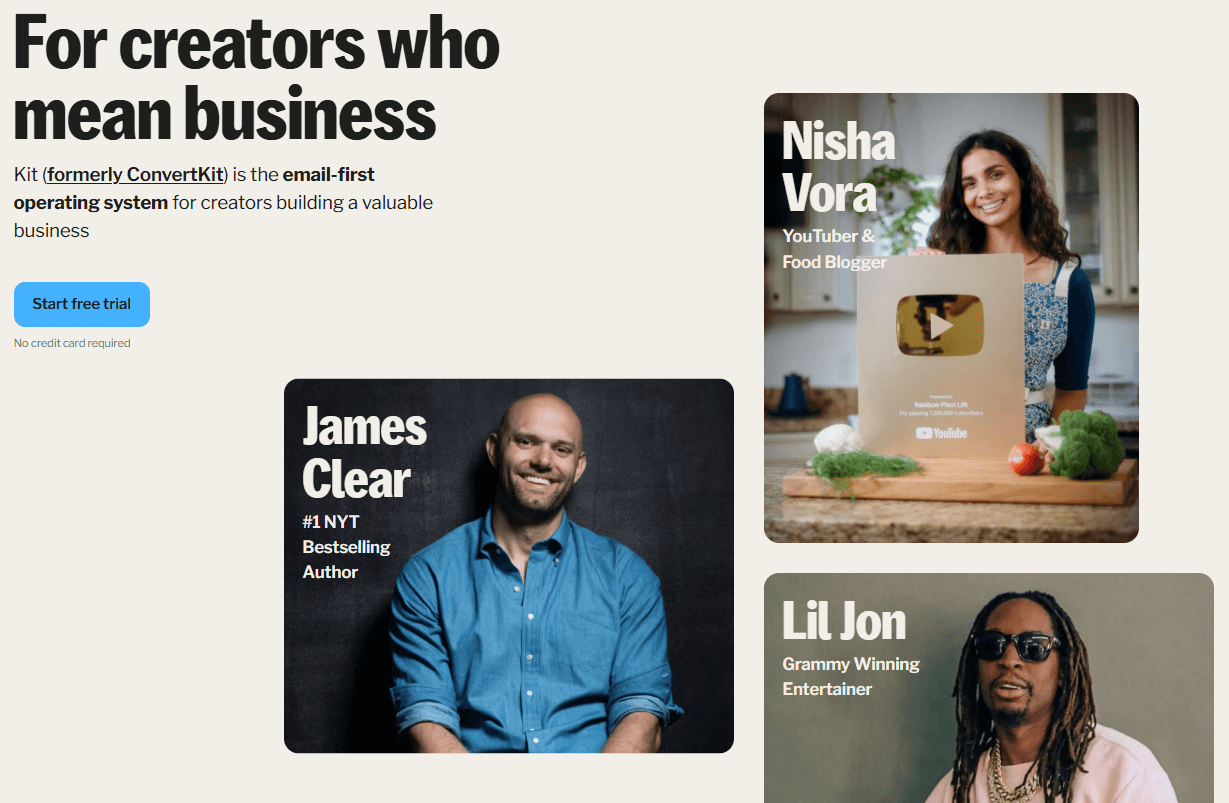
MailerLite
This platform gives you a visual drag-and-drop builder that’s intuitive even for first-timers. It also includes popups, forms, and email workflows, which makes it ideal for ebook sales funnels or free ebook promotions.
Whether you’re collecting emails or offering bonuses, you’ll have all the tools you need in one dashboard.
Carrd
Minimalist, fast, and incredibly easy to use, Carrd is a favorite for one-page sites. It’s especially useful when you want to keep things lightweight and mobile-optimized.
You can launch a landing page in under an hour, complete with buttons, images, and forms, without getting bogged down in complex settings.
Systeme.io
A full-featured platform that lets you build landing pages, create email sequences, and even host your ebook file. It’s built for marketers but simple enough for authors who want a no-fuss system. The free tier is surprisingly generous, which is perfect if you’re just starting out.
Google Sites
No bells and whistles, but it’s reliable. Great for those who want a quick landing page with a custom URL, no learning curve, and zero maintenance. It works well for evergreen ebooks or supporting pages you can link to from other platforms.
When I launched my self-help ebook, I went with ConvertKit. I picked one of their clean templates, uploaded a mockup I’d created in Canva, and wrote a headline that hit on the exact frustration my audience felt, feeling guilty for saying “no.”
I embedded the form, added a short blurb about what readers would get, and hit publish. That single landing page brought in over 200 downloads within the first week, all organically. I didn’t even run ads. It just worked because the platform made it easy to focus on clarity and connection.
Choose the tool that matches your comfort level and goals. Some are built for simplicity, others for automation. What matters is getting your ebook out there with a landing page that looks good, works well, and tells people exactly what they’ll gain from reading your work.
Where to Promote Your Landing Page to Drive Ebook Sales Fast
Building your ebook landing page is a solid first move, but without traffic, even the most beautiful page won’t convert. You need eyeballs on it. The kind that clicks, downloads, and shares.
Driving traffic doesn’t have to mean spending money upfront. There are plenty of free, effective ways to get your landing page in front of the right people fast.
Here are proven channels where you can promote your landing page and get real traction:
Social Media
Your ebook mockup belongs in your feed. Platforms like Instagram, X (formerly Twitter), and TikTok are goldmines for visibility, especially when you pair your post with strong captions and trending sounds or hashtags. Make your landing page link visible.
Add it to your bio, include it in a Linktree if needed, and mention it in your Stories. I once posted a 15-second TikTok flipping through pages of my ebook on a Kindle screen, added a “Free download” caption, and linked to my landing page. That one clip pulled over 100 visits in less than two days.
Email Newsletter
Already have a list? Use it. And don’t stop at just one email. People miss things, get distracted, or need more convincing.
Send a series, maybe one email with a story behind the ebook, another with a short tip from the content, and a third with a glowing testimonial. Repetition works when it’s done with variety and value.
Visual search on Pinterest is powerful for evergreen content like ebooks. Create pins using your ebook mockup and write clear descriptions like “Download this free ebook for beginner freelancers” or “Free ebook: Mastering Minimalist Living.”
Link directly to your landing page. Pins can bring in steady traffic months after they go live, making this platform a quiet powerhouse.
Reddit & Quora
These platforms reward helpfulness. Find threads where people are already asking about topics your ebook covers. Answer with real advice, then naturally mention your ebook as a free resource.
On Quora, I once answered a question about setting boundaries in relationships and added, “This is actually something I wrote about in my free ebook—you can grab it here.” That comment alone brought in 40+ downloads over the next week.
Facebook Groups
Niche groups for authors, readers, or professionals in your ebook’s topic are full of potential readers. Just make sure to follow the rules. Many groups allow self-promotion only on certain days or threads.
When it’s your turn, include your mockup and a short, benefit-driven blurb. Treat it like you’re sharing a gift, not pushing a sale.
Paid ads can also bring in quick results when you’ve dialed in your offer. Platforms like Facebook and Instagram give you precise targeting, down to interests, behaviors, and location.
Use ads only when your landing page is polished, your headline is clear, and your call-to-action is direct. A blurry mockup or vague promise won’t get you clicks, no matter how much you spend.
The goal is momentum. Get your link in front of as many curious, relevant eyes as you can. Test what works, double down on what clicks, and treat every post or comment as a doorway to your landing page. Promotion isn’t just a phase. It’s how your ebook stays alive out there.

Dos and Don’ts of Ebook Landing Pages
Creating an ebook landing page that converts takes more than plugging in some text and dropping in a cover image. It’s about making things clear, easy, and enticing for the reader from the moment they arrive.
Certain small details can quietly sabotage your conversions, while others can instantly make your page feel professional and trustworthy. Here’s what to do, and what to avoid, when building your ebook landing page.
Do:
Keep your copy conversational and benefit-focused
Write like you’re talking to one person who needs your ebook right now. Skip the stiff, overly formal tone. Focus on what’s in it for them.
Say things like, “You’ll learn how to outline a novel in less than an hour” or “By the end of Chapter 1, you’ll already have your first win.” The more human it sounds, the more your audience will stick around.
Use a mockup that looks real and sharp
Visuals build trust fast. A pixelated or poorly cropped image sends the wrong message. Use high-res mockups that fit your ebook’s tone and genre. Match the vibe: sleek for tech, softcover for lifestyle, playful for children’s books. A good image can pull more weight than a paragraph of copy.
Make your CTA big, bold, and visible without scrolling
Your call-to-action should be unmissable. Place it above the fold so visitors see it the moment the page loads. Use contrasting colors, bold fonts, and clear text like “Download Your Free Guide” or “Start Reading Now.” Avoid small, buried buttons or vague labels like “Submit.”
Optimize your SEO
This isn’t something to treat as an afterthought. Use key phrases that people are actively typing into Google, like “free ebook download,” “ebook for beginners,” or “get your ebook on [topic].”
Place these in your headline, subheadings, meta description, and alt text for images. That way, your landing page keeps working in the background, even when you’re not actively promoting it.
Set up thank-you pages and follow-up emails
The download shouldn’t be the end of the conversation. Create a thank-you page that confirms the download and offers the next step, maybe a bonus tip, a related blog post, or a second offer.
Then send a follow-up email that welcomes them, reminds them what they downloaded, and shares something valuable. This is how you build real relationships, not just collect emails.
Don’t:
Add too many links
Too many options lead to indecision. A landing page should have one clear goal. Every extra link, whether it’s to your blog, social media, or another product, gives visitors an exit. Keep them focused. The only clickable items should lead to your CTA or supporting content like testimonials.
Use technical jargon unless your audience expects it
Clarity always wins. Even in professional or academic niches, plain language tends to convert better. Instead of “comprehensive digital resource on neurocognitive modulation,” say “guide to boosting brain focus.” Know your audience, and speak their language, not yours.
Forget mobile users
Most ebook readers are browsing on their phones. That means your landing page should load fast, resize correctly, and feel easy to use with a thumb.
Buttons should be tappable, text should be legible without zooming, and images shouldn’t take forever to load. Test it on your own phone before going live.
Rely only on one promo channel
Putting all your effort into just Instagram or just your email list limits your reach. Cross-promote in smart, strategic ways.
Share snippets of your ebook on Pinterest, link your landing page in YouTube descriptions, or turn key tips into threads on X. The more doors you open, the more readers walk in.
The small details you fine-tune today can mean the difference between a handful of downloads and a surge of engaged readers. Focus on clarity, quality, and connection, and your ebook landing page will do its job well.

Smart Extras to Boost Conversions
Once your ebook landing page is live and functional, the next step is to give it an edge, the kind of edge that gets more visitors to take action.
You’ve got the basics in place, now it’s time to optimize like a pro. These small but powerful add-ons can make a big difference in how many people actually hit that download button.
Countdown Timer
Nothing lights a fire under a visitor quite like a ticking clock. Adding a countdown timer, especially during a limited-time free offer or a promo, can push people to act now rather than “later,” which often turns into never.
Tools like Deadline Funnel or the built-in countdown block in MailerLite make it easy to set this up without making your page feel too pushy. I once ran a 72-hour free ebook promo with a countdown right above the CTA, and conversions nearly doubled compared to the week before.
Exit-Intent Popups
Visitors who are about to leave your page can still be saved, digitally speaking. An exit-intent popup detects when someone’s about to click away and gives you one last shot to reel them in.
Offer something quick and useful, like a bonus worksheet, checklist, or even a sneak peek of your ebook’s first chapter. The goal is to offer extra value at the exact moment they’re on the fence. A good popup can turn a lost lead into a loyal subscriber.
Live Chat Plugin
Not everyone will scroll to your FAQ section. Sometimes, readers have a quick question that, when unanswered, leads them to bounce.
A live chat plugin (like Tawk.to or Chatra) lets you answer in real time or even set up automated responses to common concerns like “Is this really free?” or “How do I get my download?” That small interaction can give someone the final nudge they need to take action.
Analytics
Tracking is how you improve. Google Analytics, Hotjar, or even simple built-in stats on platforms like ConvertKit or MailerLite can show you exactly what’s happening on your ebook landing page.
You can see where people click, how long they stay, and at what point they leave. With that insight, you’re no longer guessing. You’re adjusting based on real behavior.
For example, I once noticed that visitors were dropping off halfway through the page. I moved the CTA higher and trimmed the copy. Within days, the bounce rate dropped and opt-ins started climbing again.
Each of these extras adds more control, more data, and more chances to connect. The more your landing page works with your readers’ habits and attention spans, the better it performs, without needing more traffic or a bigger ad budget.
Launch Your Ebook’s Landing Page Now
I’ve launched multiple ebooks across different platforms—free ones, paid ones, lead magnets, passion projects—and through every single release, one truth keeps showing up: the success of the entire launch hinges on the landing page.
This is the page where people decide in seconds whether your ebook is worth their time, their email, or their money. A messy layout, vague headline, or weak visual can instantly kill the momentum you’ve worked so hard to build.
The landing page is your book’s first impression in the wild. It’s your 24/7 salesperson. When you treat it like an afterthought, readers notice, and they bounce. When you build it like you mean business, they stop, they scroll, and they click.
Clear messaging makes the reader feel seen. Strong visuals add credibility. A clean layout makes the decision simple. These things matter more than flashy animations or over-the-top designs. You’re not trying to impress. You’re trying to connect.

You don’t need a big budget to pull this off. You need focus. You need to know what your reader is looking for and reflect that on your page. Speak to their goals, answer their hesitations, and guide them toward one simple action.
Your ebook landing page isn’t just a technical step. It’s a creative extension of the work you poured into the book itself. Build it with the same energy and purpose you had while writing. Your message is worth hearing. Now give it a page that makes people stop and listen.