
Publishing a book means stepping into a world where numbers carry weight. LITERALLY.
One of those numbers, the ISBN, might seem like just another technicality, but it directly impacts how your book gets discovered, listed, distributed, and even taken seriously.
Whether you’re self-publishing your first book or expanding to multiple platforms, understanding how to get an ISBN is essential.
You’ll see the term “ISBN” everywhere, from publishing dashboards to library catalogs and retail databases. It acts like a digital passport for your book. Without one, your title could be left out of major systems used by bookstores, schools, and public libraries.
Retailers often rely on ISBNs to track inventory and pull product data. Even basic things like categorizing your book in the right genre or pricing it accurately across international markets can hinge on having a proper ISBN.
-
ISBNs are essential for getting your book listed in bookstores, libraries, and global distribution networks.
-
Each version of your book—paperback, hardcover, ebook—needs a separate ISBN to avoid cataloging issues.
-
Free ISBNs from Amazon are convenient but limit your control and prevent wide distribution outside their platform.
-
Buying your own ISBN helps you maintain full ownership, use your publishing imprint, and expand to more markets.
-
Registering your ISBN and metadata properly improves your book’s discoverability and professional credibility.
I’ve had people tell me they launched a book without giving this number much thought. A few months in, they found their paperback couldn’t be stocked by retailers outside Amazon, or their metadata was locked in a system they didn’t fully control.
That’s the cost of skipping the ISBN conversation too early.
Getting an ISBN doesn’t have to be complicated, but it pays to know your options. You can go through official agencies, grab a free one from Amazon KDP, or use tools like Draft2Digital that assign their own.
The decision depends on how much control you want, what kind of reach you’re aiming for, and how serious you are about creating a publishing brand of your own.
The more books you plan to release, the more important it becomes to map out your ISBN strategy in advance. It’s one of those things that feels small in the beginning, but down the line, it separates hobbyists from professionals.
What is the meaning of ISBN?
ISBN stands for International Standard Book Number. It’s a 13-digit unique identifier used worldwide to catalog books. Think of it like a fingerprint for your book. It distinguishes your title from the millions of others floating around libraries, bookstores, and digital shelves.
The ISBN helps booksellers, librarians, distributors, and readers find and differentiate your work from every other title on the market.
Even books with nearly identical titles or author names won’t get mixed up because the ISBN keeps everything neatly organized in global databases like WorldCat, Books In Print, and retailer catalogs.
Each format of your book needs its own ISBN.
A paperback, a hardcover, and an audiobook are all considered separate products, and the ISBN is what tells systems like Amazon, IngramSpark, Barnes & Noble, and OverDrive exactly which version they’re handling. This matters a lot more than people think.
You can’t sell a paperback on Ingram using the same ISBN you used for a Kindle eBook on Amazon. They’ll flag it. I’ve learned this the hard way while trying to expand distribution.
Libraries also use ISBNs to manage their inventory. A missing or incorrect ISBN can prevent your book from being added to a library catalog at all. Retailers can’t place bulk orders or track your sales data without it. In a sense, no ISBN means no identity in the professional publishing world.
Amazon has its own system called the ASIN (Amazon Standard Identification Number), which works fine within their platform. But outside Amazon, the ASIN means nothing.
ISBNs are how your book earns a spot in the wider industry, whether that’s in a local bookstore’s database or a university library’s digital collection.
It’s easy to overlook when you’re deep in writing and formatting, but the ISBN is one of the most important details you’ll assign to your book. It’s what makes your work visible, trackable, and sellable.
How do I get my ISBN number?
The process depends on where you live, but it usually starts with registering through your country’s official ISBN agency. These agencies are the only legitimate sources for ISBNs, and each country has its own.
In the United States, the official agency is Bowker, and you can buy ISBNs directly through their site at MyIdentifiers.com. That’s where I’ve bought all my ISBNs. The site is a little outdated-looking, but once you get through the setup, it’s pretty straightforward.
In the UK, Nielsen handles ISBN distribution. They offer packages that cater to both independent authors and traditional publishers. In Canada, the process is refreshingly simple and free.
You register for an account with ISBN Canada (run by Library and Archives Canada), submit your book details, and request your ISBN. No cost involved. That’s one of the best perks of being a Canadian author.
Australia uses Thorpe-Bowker, which is essentially the same as the U.S. Bowker branch, and India manages ISBNs through the Raja Rammohun Roy National Agency for ISBN, which is run by the Ministry of Education.
Here’s a quick rundown:
- United States: Purchase from TheBookDesigner.com (Bowker)
- United Kingdom: Request through Nielsen ISBN Agency
- Canada: Register via ISBN Canada – it’s completely free
- Australia: Use Thorpe-Bowker
- India: Visit Raja Rammohun Roy National Agency for ISBN
Once you’ve set up your publisher account, the agency will ask for basic information about your book. That includes the title, author name, format (print, ebook, audio), expected publication date, and your publishing imprint, if you have one.
You don’t need to have the final book files ready to apply. You can assign the ISBN now and update the details later.
After submission, your ISBN is issued and added to your account dashboard. You can download it right away and start including it on your copyright page, back cover, and wherever else it’s required. For platforms like IngramSpark or Amazon KDP, you’ll enter it during the setup process.
I usually keep a master spreadsheet that logs each ISBN I’ve purchased, the book it’s attached to, and the format it’s used for.
That helps keep everything clean and avoids confusion when managing multiple editions or planning new releases. Think of your ISBNs as assets. Each one holds a little more power than it looks like at first glance.

Where to Get an ISBN for Your Book
I’ve personally purchased ISBNs from Bowker for my self-published books. It’s a straightforward process. You register for an account on MyIdentifiers.com, choose how many ISBNs you need, make the payment, and get immediate access to your numbers.
You can assign them to your books anytime. Bowker also lets you fill out detailed metadata like your book’s title, author name, publication date, and genre, which helps with discoverability.
It’s not cheap, though. A single ISBN from Bowker costs $125, which adds up quickly if you’re publishing multiple formats. Buying in bulk makes more sense: 10 ISBNs for $295 brings the cost down to less than $30 each.
I chose the 10-pack early on because I knew I’d be publishing multiple books, and I didn’t want to get stuck paying full price each time.
Some platforms like Draft2Digital or Smashwords will assign you a free ISBN, especially for ebook distribution. It’s fast and hassle-free, which can be helpful when you’re on a tight budget or just starting out.
The catch is that their name, or the name of their partner agency, shows up as the publisher of record. That means your book doesn’t carry your own imprint, which can make it look less professional, especially to bookstores or libraries that pay attention to those details.
I ran into this with a short story collection I distributed through Draft2Digital. It looked fine on Amazon and Kobo, but when I tried submitting it to a library catalog, the listing showed “Draft2Digital” as the publisher instead of my brand.
That’s when I realized owning my own ISBNs wasn’t just about control. It also affected how people perceived the legitimacy of my work.
You can also get ISBNs from other official agencies if you live outside the U.S. In the UK, you’d go through Nielsen; in Canada, you can register for free through the Library and Archives Canada website.
Always go through your country’s official ISBN agency to avoid scams or resale markups from shady third-party sellers. This one detail could save you both money and legal trouble later.
Is It Advisable to Get an ISBN from Platforms Like Amazon?
Amazon KDP offers a free ISBN when you publish a paperback. It sounds convenient, and it is, but it comes with limitations that can affect your long-term publishing goals.
Once you accept that free ISBN, Amazon KDP becomes the official publisher listed in bibliographic databases. That might not seem like a big deal at first, but it makes your book look like it’s part of Amazon’s internal catalog, not your own independent publishing imprint.
This matters when you start reaching beyond Amazon. Libraries and independent bookstores often avoid stocking books that list Amazon as the publisher.
To them, it’s a red flag. It can signal that the book isn’t available through standard wholesale channels, which is how most retailers and institutions place orders.
Using Amazon’s free ISBN also ties that specific edition to Amazon’s ecosystem. You won’t be able to use the same ISBN to publish the book on other platforms like Barnes & Noble Press or IngramSpark.
Each system treats the ISBN as a fixed digital identity. So once it’s assigned and live on Amazon, it can’t be transferred or reused elsewhere.
There’s also the issue of branding. You worked hard on your book (writing, editing, formatting, designing the cover), and when someone looks it up in a database, they’ll see Amazon listed as the publisher instead of your name or imprint.
That can be frustrating, especially when you’re building an author brand or trying to establish a small press.
Amazon’s ISBN option works well if you plan to publish a single title and keep it inside their platform. It’s a practical choice for first-time authors, hobbyists, or those testing the waters.
But once you decide to publish more books, or sell them in multiple markets, owning your ISBN starts to feel less like an expense and more like a smart investment in your independence.
I’ve seen authors try to switch from Amazon’s free ISBN to their own later on, and the process often involves uploading a new version, losing reviews, or changing metadata manually, things that could’ve been avoided with a little planning upfront.
Pros and Cons of Amazon KDP ISBN or ISBN from a Platform
There are real trade-offs here, especially when you’re trying to scale your publishing career. Let’s take a closer look.
Pros:
It’s free, saving you upfront costs.
When you’re bootstrapping your first book, every dollar counts. Amazon’s free ISBN option lets you publish without spending extra on identifiers, which can be a huge relief when your budget’s already stretched thin from editing, cover design, and marketing.
Setup is automatic and quick.
You don’t have to register anything manually. As soon as you select the option in the KDP dashboard, Amazon assigns your book an ISBN and takes care of the technical details behind the scenes. It’s one less step to worry about when you’re juggling formatting issues or uploading your files.
Ideal for books that will only be sold on Amazon.
For authors publishing a single book or sticking exclusively to the Amazon marketplace, this is a hassle-free way to get your work into print. It’s especially useful if you’re testing the waters or writing niche content that doesn’t need widespread retail distribution.
Cons:
Amazon will be listed as your publisher.
This affects how your book is viewed by bookstores, libraries, and even readers who check the publishing imprint before making a purchase.
Having Amazon listed as the publisher can give the impression that the book was produced through an automated system instead of under an author’s own brand.
You can’t use the same ISBN anywhere else.
That particular ISBN is locked to the Amazon version of your book. You’ll need a completely separate ISBN if you want to publish the same title through IngramSpark, Barnes & Noble Press, or any other platform.
I’ve seen authors get tripped up trying to use the same ISBN across platforms, only to end up with duplicate listings and metadata issues.

Your book may not appear in other distribution catalogs or libraries.
Many retailers and library systems rely on Ingram or Bowker’s Books In Print catalog to source titles. Books published with an Amazon-issued ISBN often get excluded from those listings, which limits your ability to reach broader markets.
Even public libraries using OverDrive or Hoopla may skip over titles published this way because they’re harder to source through standard channels.
I’ve used a free ISBN for one of my earlier paperbacks. It served its purpose at the time, but when I tried to expand later, I had to retire that version and reupload the book with a new ISBN I owned.
That meant losing some early reviews and starting fresh with metadata. It was doable, but avoidable. Had I known what I know now, I would’ve mapped things out differently from day one.
How Much Does an ISBN Cost?
In the United States, Bowker charges $125 for one ISBN, $295 for 10, and $575 for 100. At first glance, that price tag feels steep, especially when you’re juggling expenses like editing, formatting, and cover design. But here’s where planning ahead really pays off.
Each format of your book needs its own ISBN. That means a paperback, a hardcover, and an audiobook version of the same title will each require a separate number.
Buying ISBNs in bulk drops the cost significantly and gives you room to publish across different formats or prepare for future releases.
I chose the 10-pack from Bowker after publishing my first book because I knew I’d eventually want to release more titles and possibly experiment with print editions. That one-time investment saved me hundreds down the road and kept my publishing process smooth.
In Canada and several other countries, ISBNs are free. But they aren’t handed out automatically. You’ll need to register through the official agency, like Library and Archives Canada, and submit the required book metadata. It’s not difficult, but it does take a bit of extra time.
Australian authors use Thorpe-Bowker (a branch of Bowker), while UK authors go through Nielsen. Always check your country’s official ISBN agency before you pay anyone, especially third-party resellers charging unnecessary fees.
A 2022 report from the Independent Book Publishers Association (IBPA) revealed that professional self-publishers typically spend $300 to $600 upfront when launching a new book.
ISBN costs take up a large portion of that, especially for authors publishing multiple formats or managing their own imprint. In some cases, an author may spend more on ISBNs and barcodes than on paid ads or even formatting.
Looking back, I wouldn’t cut corners here. An ISBN is one of those investments that quietly supports everything else: your distribution, your metadata, and your long-term publishing roadmap.
Whether you’re releasing one book or twenty, having your own ISBNs gives you the flexibility to grow without constantly backtracking.
Benefits and Drawbacks of Buying Your Own ISBN
Having full control over your publishing data affects more than just how your book looks. It shapes how readers, distributors, and retailers interact with it.
When your name or imprint is listed as the official publisher, you instantly look more credible in the eyes of bookstores, libraries, and even readers who pay attention to the details.
Benefits:
You’re listed as the publisher, which increases your credibility.
Seeing your own imprint on the product page instead of a platform’s name makes a real difference. It tells people you’re serious about publishing and that you’re running a professional operation—even if you’re a one-person team.
ISBNs are usable across all platforms.
A single ISBN you own can be used to publish your book across multiple retailers. That means you can manage one consistent listing across every storefront, which helps avoid duplicate entries, inconsistent metadata, or errors in distribution catalogs.
You maintain control over metadata (title, author name, description, category, etc.).
This is where things get technical but important. Metadata is what search engines and retailers use to categorize and surface your book. Owning your ISBN gives you the power to fine-tune every piece of it, and update it when needed, without depending on another company’s system.
Drawbacks:
Cost can be a barrier for new authors.
Paying $125 for a single ISBN might feel out of reach when you’re already spending money on editing, cover design, and marketing. That’s why many first-time authors skip it. But in the long run, this one investment can prevent a lot of technical headaches.
Managing and registering ISBNs requires some extra work.
After you buy your ISBNs, you’ll need to assign them correctly and enter detailed information about each version of your book. It’s a one-time task per format, but it does take time to learn and manage.
I made the mistake early on of relying entirely on Amazon’s free ISBN, thinking I’d “upgrade” later. That transition was clunky and led to issues with reviews and book listings across platforms.
Some of my metadata had to be reentered manually, and in one case, I lost a few reader reviews after relaunching the same title under a new ISBN. It was a hassle.
Buying my own ISBNs from the start would’ve saved me the cleanup work and given me more control over how my book appeared everywhere.
Now, whenever I release a new title, I already have the ISBNs ready and my imprint in place. It makes the publishing process feel more like I’m running a business, not just uploading a file and hoping it sticks.
Can I Use the Same ISBN for Print and Ebook Versions?
Each format needs a unique ISBN. A paperback is not the same as an ebook. Even two ebooks in different file formats, say, EPUB and PDF, are treated as separate products by distributors and databases.
That might feel overly technical, but this is how platforms, retailers, and libraries keep everything organized. One ISBN equals one format. That’s the rule.
ISBNs are tied to very specific data: trim size, binding type, file format, and even cover design. So when you assign a single ISBN to both a paperback and an ebook, you’re sending mixed signals to cataloging systems that rely on precision.

Retailers might accidentally list your ebook under your print pricing. A library might skip the listing entirely. A wholesaler could mark the title as invalid. All because one ISBN was doing a job meant for two.
I’ve met authors who thought they were saving money by reusing an ISBN across formats. A few months later, they were asking why their ebook wasn’t showing up in store searches or why their metadata was all scrambled. This small shortcut usually turns into a bigger problem once you’re live on multiple platforms.
To avoid that mess, it’s worth assigning a dedicated ISBN to each version—paperback, hardcover, ebook, audiobook. It keeps your listings clean, your sales tracking accurate, and your publishing process professional.
One title, many formats, each with its own identity. That’s how the industry expects it to work, and following that standard makes everything downstream much smoother.
Do You Need an ISBN for Ebooks?
Amazon doesn’t require an ISBN for Kindle eBooks. They use ASINs instead, Amazon Standard Identification Numbers, which are automatically assigned to every product on their site, including Kindle books.
This makes things easy on the platform, but those ASINs only work inside Amazon’s ecosystem. They’re not recognized by libraries, bookstores, or other ebook retailers.
The same setup applies to Draft2Digital, Smashwords, and Google Play Books. These platforms assign their own internal IDs to your ebook, so technically, you can go live without ever buying an ISBN. But once you step outside those walled gardens, things change quickly.
Apple Books, Kobo, and library distributors like OverDrive or Bibliotheca expect an ISBN to be in place. Some won’t even let you complete the listing without one.
Libraries in particular rely heavily on ISBNs to track digital collections and link ebooks to their physical counterparts. When your title lacks a proper identifier, it often gets skipped or buried in their systems.
That kind of income doesn’t usually show up in your first-month dashboard. It builds over time as librarians and niche retailers discover your book and add it to their catalogs. ISBNs make that discovery possible.
I’ve seen this firsthand. One of my older nonfiction titles, which barely moved on Amazon after the first launch, suddenly found a second life when I added it to Kobo and the library channels through Draft2Digital.
I had used my own ISBN for the EPUB version, which opened the door to broader distribution. The royalties aren’t flashy, but they’re consistent, and I’m earning from that title years after launch.
Skipping the ISBN might seem like a shortcut, especially for ebooks, but when you’re looking at long-term discoverability and access to professional retail channels, having one becomes more of a necessity than a luxury.
ISBN vs ASIN: What’s the Difference?
An ASIN is unique to Amazon’s system. Every product on the platform, from vacuum filters to romance novels, has one.
Your Kindle book gets assigned an ASIN the moment you upload it, whether you provide an ISBN or not. This lets Amazon track your title within its own ecosystem: your sales, reviews, rankings, and visibility are all linked to that number.
ISBNs, on the other hand, work like passports for your book in the outside world. They’re recognized globally and used by distributors, bookstores, and libraries to catalog and manage titles.
Books listed with an ISBN can appear in the Books in Print database, which is the publishing industry’s go-to directory. They also show up in library networks, university databases, and retail inventories beyond Amazon.
I’ve run into the ASIN vs ISBN difference more than once. One of my Kindle-only releases had decent traction on Amazon but was completely invisible in library catalogs and indie bookstore systems.
When I checked, the problem was obvious: no ISBN, so the book wasn’t even considered by distributors like Ingram or wholesalers like Baker & Taylor.
You can think of the ASIN as your Amazon ID card. It works perfectly within their world, but the moment you step into other platforms or aim for institutional sales, the ISBN becomes your lifeline.
Owning one opens doors to places where the ASIN means nothing. So even if you’re focused on Kindle at launch, having both gives you the freedom to expand without technical headaches later.
Best Practices for Managing Your ISBNs
Treat your ISBNs like inventory. These numbers might not look exciting on the surface, but they carry the weight of your book’s professional identity. Each one should be assigned with purpose and tracked carefully.
I use a spreadsheet to monitor every ISBN I’ve purchased: listing the title, edition, format (paperback, hardcover, EPUB, PDF), publication date, and the platform where it’s distributed.
This makes it easy to avoid duplicates, plan new releases, and stay organized when updating listings across multiple stores.
It’s also helpful to include notes like whether the title has been submitted to library systems, whether it’s available for expanded distribution, and whether the cover design matches the edition.
You’d be surprised how often those details come in handy, especially once you have several books live on different channels.
After assigning an ISBN, register your book’s metadata with Bowker’s BooksInPrint.com. That step alone boosts your visibility in the global book supply chain. Books In Print feeds directly into systems used by librarians, retailers, and wholesalers to search for new titles and place orders.
You could have the most beautifully written and designed book out there, but without your metadata properly entered and registered, it might never even make it onto their radar.
This is the part many indie authors overlook. Buying an ISBN is just the first step. What you do with it afterward matters just as much.
Metadata like your author name, book title, subtitle, BISAC category, and keywords help define how your book is indexed. Filling this out thoughtfully improves your chances of getting picked up by the right stores and libraries.
I’ve made it a habit to review my metadata twice: once before publishing and again after the book is live. It’s easy to make small errors or forget to update a detail, especially when you’re juggling multiple tasks during launch week.
Keeping everything clear and consistent pays off in the long run. You won’t have to scramble later when a librarian, retailer, or distributor asks for specific details. You’ll have everything already mapped out.
Should You Buy Your Own ISBN?
Buying your own ISBNs is one of the smartest moves you can make as a self-publisher. Whether you’re launching one book or building a series, it signals that you’re treating this like a real publishing venture.
You’re not just uploading a file. You’re setting up a professional foundation. It’s about creating something that stands up in any bookstore, library, or retailer’s system.
Free ISBNs from Amazon or other platforms might be convenient at first. They let you publish quickly and save some money upfront. That works fine when you’re testing the waters or publishing as a creative side project.
But once you start thinking long-term (multiple books, different formats, wider distribution) you’ll feel boxed in by those limitations. You can’t move those free ISBNs between platforms. You can’t attach them to your own imprint. You’re stuck in their ecosystem.
Owning your ISBN puts your name, your brand, and your publishing choices at the center. You decide how your book is classified, how it’s presented to the world, and how it’s cataloged in industry databases.
That matters when you’re trying to build trust with readers, booksellers, or institutions that rely on this kind of data.

I’ve seen authors hit unexpected roadblocks simply because they didn’t have control over their ISBNs. They ran into metadata issues, had trouble listing with distributors, or were unable to get stocked in libraries and independent bookstores.
Fixing those problems later means starting over, with a new ISBN and new edition, which can mess with reviews, rankings, and formatting files. I went through that early on, and I wouldn’t wish it on anyone.
Owning your ISBN means you’re thinking like a publisher. You’re giving your book a professional footprint. In a publishing world flooded with new releases every day, that kind of control gives you more than flexibility. It gives you a seat at the table.
You decide where your book goes, how it’s marketed, and how it’s remembered. That’s the kind of edge you want when you’re building a catalog that lasts.
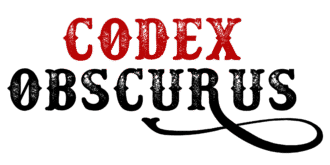



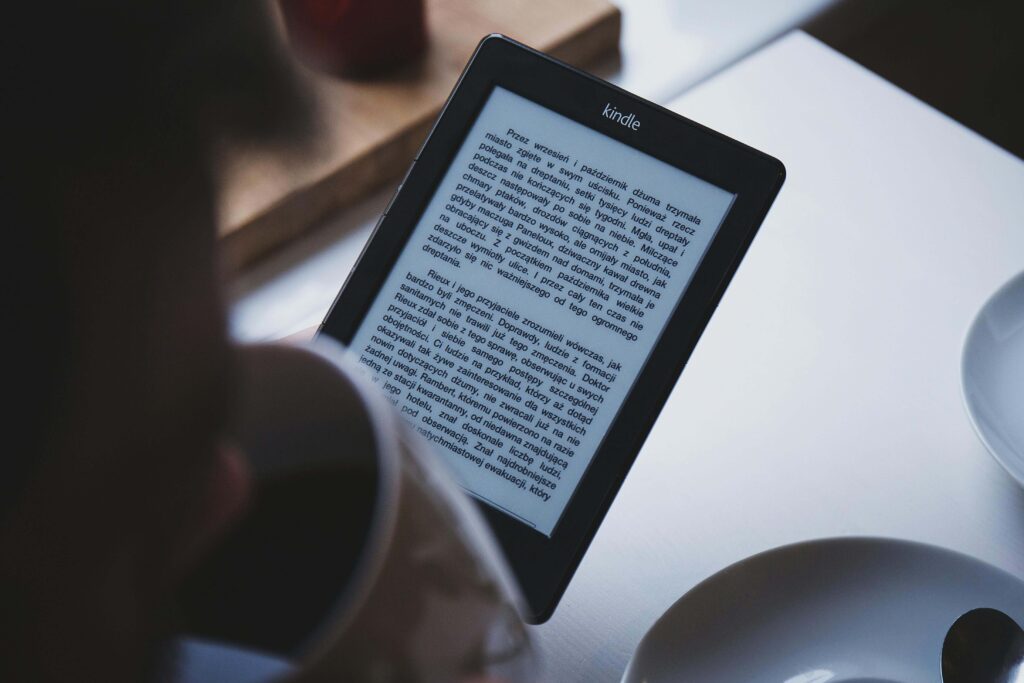
Pingback: How to Publish Your Books on Lulu Self Publishing