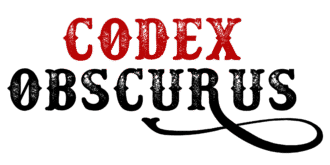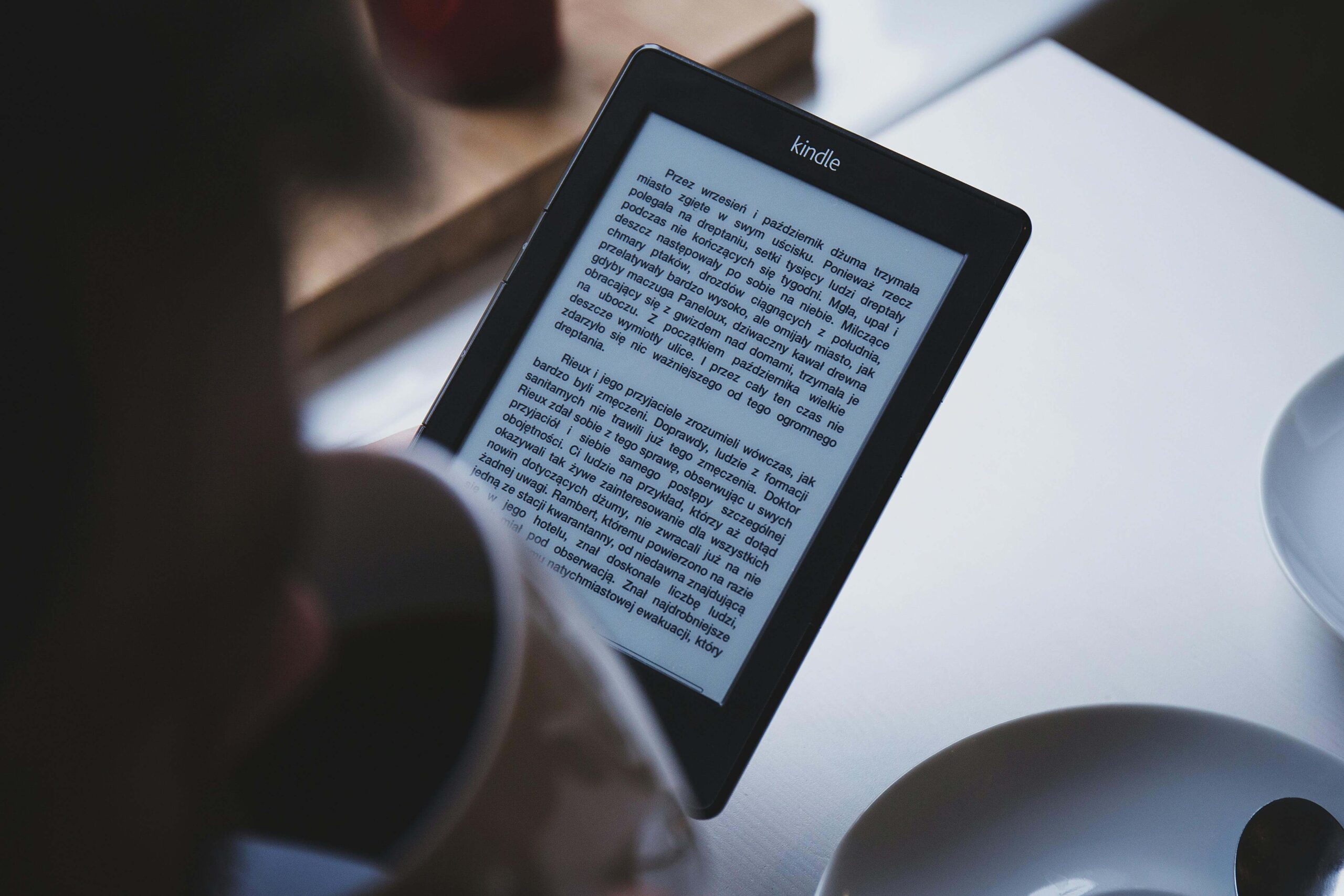
Up until about ten years ago, the main way people bought and read books on Amazon was through the Kindle Store.
Readers had to purchase individual eBooks—sometimes at a discount—but each book had its own price tag. There was no subscription option, so avid readers often ended up spending a lot to keep up with their reading habits.
Amazon Prime members did have access to Prime Reading, which offered a small selection of eBooks, magazines, comics, and audiobooks. But the library was limited compared to what Kindle Unlimited would later provide.
Users could only borrow a few titles at a time, and the selection mostly included popular books rather than a wide, diverse range.
“With Kindle Unlimited, the only limit is how fast you can turn the page.”
There was also the Kindle Owners’ Lending Library, launched in 2011. This service allowed Prime members who owned a Kindle device to borrow one book per month for free from a curated list.
While it was a helpful perk, it offered fewer titles, limited browsing freedom, and didn’t allow borrowing multiple books at once—something Kindle Unlimited would eventually make possible.
Then, Kindle Unlimited came along and changed everything.
Launched in 2014, Kindle Unlimited introduced a monthly subscription that gave readers access to a huge digital library. We’re talking over four million titles, including eBooks, audiobooks, comics, and magazines.
Instead of buying each book one at a time, readers could pay one flat fee each month and enjoy as many books as they wanted. For book lovers, it was a big deal.
What makes Kindle Unlimited special is how flexible and easy it is to use. You can borrow up to 20 books at once with no due dates, and you can return and swap them anytime. Whether you’re into romance, thrillers, biographies, self-help, or lesser-known indie books, there’s a wide variety to choose from.
Plus, thousands of books come with audiobook versions that sync with your reading progress—so you can switch between reading and listening whenever you want.
Compared to Prime Reading, which only offers a smaller, rotating collection, Kindle Unlimited gives you access to a much bigger and more diverse library. And you don’t need to be a Prime member to join—anyone can sign up.
In short, Kindle Unlimited makes reading on a Kindle (or any device with the Kindle app) easier, cheaper, and a lot more fun. It’s like turning your device into a bottomless book buffet—perfect for anyone who just can’t get enough stories.
How to Get Kindle Unlimited: Step by Step
Signing up for Kindle Unlimited is quick and easy, whether you’re using a Kindle device or just the Kindle app on your phone, tablet, or computer. Here’s how to get started:
Step 1: Go to the Kindle Unlimited page on Amazon
Simply search “Kindle Unlimited” on Amazon, or go directly to amazon.com/kindleunlimited. You’ll land on the main subscription page, where you can explore the benefits and current offers.
Step 2: Log in to your Amazon account
If you’re not already signed in, you’ll see a Sign In button in the middle banner. Click it and enter your account details.
Step 3: Start your subscription
Click “Join Kindle Unlimited.” New users often receive a 30-day free trial (sometimes even longer during promotional periods), which lets you try the service before paying.
By signing up, you agree to the Kindle Unlimited Terms and authorize Amazon to charge your default payment method—or another payment method on file—once the trial ends and every month after that.
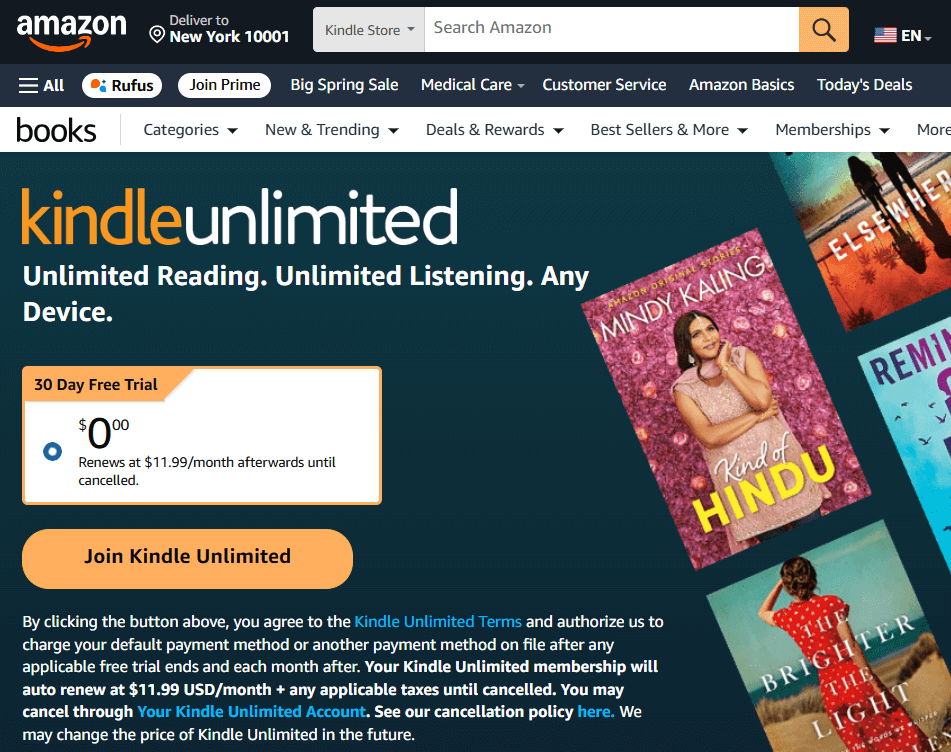
Step 4: Choose a payment method
Once your free trial ends, the subscription automatically renews at $11.99 per month, plus any applicable taxes, until you cancel. Confirm your payment method to activate your subscription.
You can cancel anytime through your Kindle Unlimited account settings, but be sure to review Amazon’s cancellation policy beforehand. Also, keep in mind that the subscription price may change in the future.
Step 5: Start browsing and borrowing
Once subscribed, you’ll be able to browse Kindle Unlimited titles across the Kindle Store. Look for the Kindle Unlimited logo on book covers—it means that book is included in your plan. Just click “Read for Free” to borrow it.
You can read Kindle Unlimited books on a wide range of devices, so you’re not tied to just one screen. If you own a Kindle e-reader—whether it’s a basic model or a Paperwhite or Oasis—you’re all set to dive into your borrowed books with a distraction-free, eye-friendly display.
But you don’t need a Kindle device to enjoy Kindle Unlimited. The free Kindle app is available for download on iOS and Android phones, tablets, Macs, and PCs, allowing you to turn just about any device into your personal library.
You can also read on Amazon Fire tablets, which are budget-friendly and designed to work smoothly with Kindle books. Everything syncs across your devices, so you can start reading on your phone during lunch and pick up right where you left off on your Kindle later that night.
It’s perfect for readers on the go, multitaskers, or anyone who likes the option of reading wherever and whenever inspiration strikes.
How to Outsmart the Kindle Unlimited Algorithm (and Find Books You’ll Actually Love)
With millions of titles available on Kindle Unlimited, it’s easy to feel overwhelmed by the choices. But with a few smart strategies, you can quickly find books that match your taste and keep your reading list exciting.
Think of Kindle Unlimited as an all-you-can-read buffet—you wouldn’t want to pile your plate with just anything. You want the good stuff. So here’s how to spot it.
Start by exploring curated lists. Amazon updates collections like “Best of Kindle Unlimited,” “Most Popular Titles,” and “Hidden Gems” regularly. These lists act like a book concierge, helping you skip the endless scroll and dive right into top-rated picks.
It’s kind of like asking a well-read friend for a recommendation—you’re more likely to land on something enjoyable.
Next, use categories and filters to narrow down your search. If you know you love mysteries, sci-fi, romance, or biographies, start there. You can then sort by customer ratings to find the highest-reviewed books in that genre.
“Think of Kindle Unlimited as an all-you-can-read buffet—you wouldn’t want to pile your plate with just anything. You want the good stuff.”
Another helpful tip is to check out the reviews and ratings before borrowing a book. Take a few minutes to scan the comments and see what other readers are saying. This simple habit can save you from wasting time on books that don’t deliver.
As author Stephen King once said, “Books are a uniquely portable magic.” You want that magic—not a disappointing read halfway through.
Don’t forget to look for titles with free Audible narration. Many Kindle Unlimited books come with this feature and are marked with a small headphone icon. It’s perfect for multitasking—you can listen while cooking, exercising, or commuting.
It’s like having a personal storyteller in your pocket. The Panorama Project’s Immersive Media & Books 2020 Research Report found that 70% of audiobook listeners reported multitasking while engaging with audiobooks.
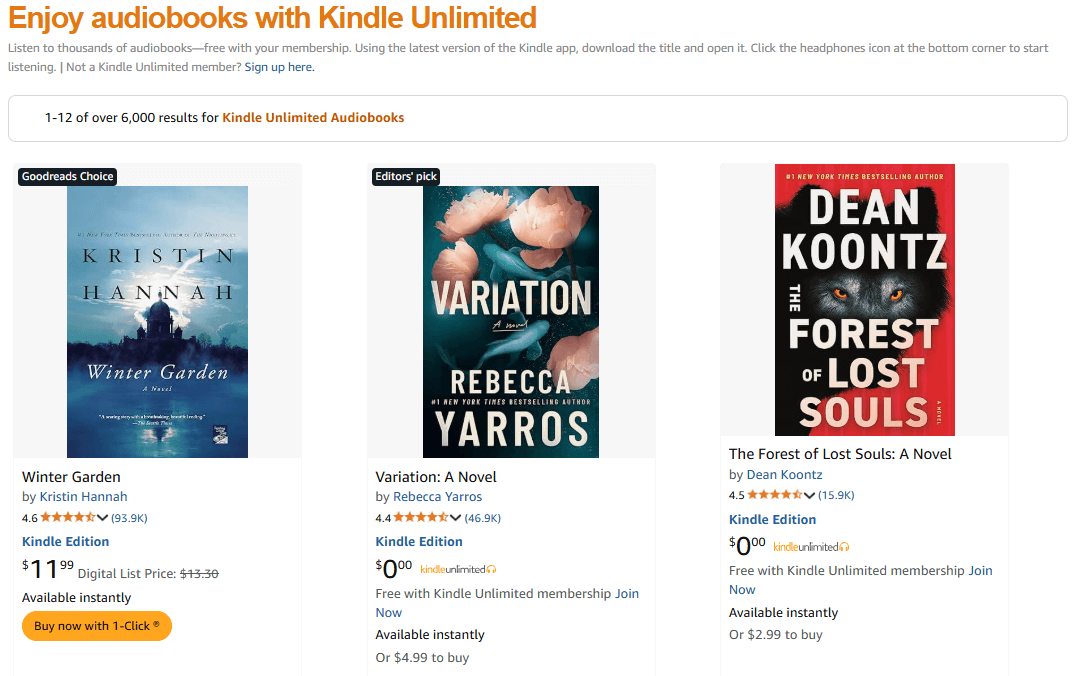
If you find an author you love, check if they’ve published more books through Kindle Unlimited. Many indie authors and self-publishers release full series exclusively in the program. This means you can binge-read an entire trilogy without paying extra—much like watching a show on Netflix without waiting for the next season.
Finally, use the sample feature before borrowing. You can read a free preview of most Kindle Unlimited titles to see if the writing style, tone, or pacing works for you. It’s like taking a bite before ordering the full meal. You’ll know right away whether it’s something worth diving into.
Kindle Unlimited offers a massive selection, but its real value lies in the freedom to try new stories, enjoy entire series, and support independent authors along the way.
Whether you’re someone who picks up a book once a month or devours one every few days, it’s an affordable way to feed your curiosity and fuel your imagination. Like Mark Twain once said, “The man who does not read has no advantage over the man who cannot read.”
With Kindle Unlimited, the only limit is how fast you can turn the page.