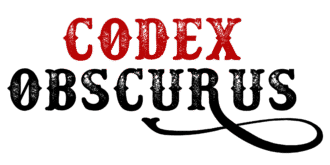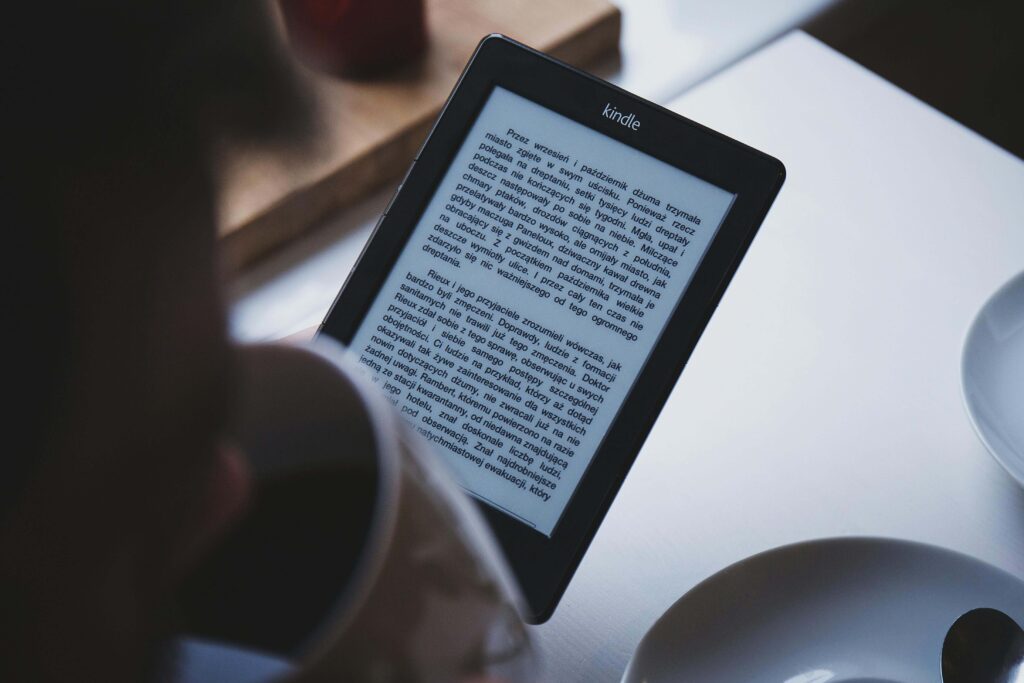What if I told you that you could publish a book without spending a single dollar and still make money from it?
Sounds too good to be true, right? But it’s not.
Thanks to modern self-publishing tools, platforms like Amazon Kindle Direct Publishing (KDP), and free software available online, getting your book out into the world has never been easier—or cheaper.
In fact, if you play your cards right, you can turn your passion for writing into a passive income stream without opening your wallet.
Let me walk you through how it’s done.
Can You Really Publish a Book for Free?
Yes, 100%. And it’s not just possible. It’s surprisingly common.
The old path to becoming an author involved agents, publishing houses, printing costs, and years of waiting (and rejection letters).
Today? You can write a book on Google Docs, format it with free tools, and upload it to Amazon KDP in less than a week.
You don’t need a degree, a fat wallet, or a publisher’s approval to become an author anymore.
According to Publishers Weekly, there were over 2.2 million new self-published titles with both ISBNs and BISAC codes in 2021, a decline from the two previous years but still well above the 1.55 million titles registered in 2018.
This is the era of indie publishing. And the best part is, platforms like KDP let you sell your book globally, without worrying about printing, shipping, or handling. They take care of all that. You just write—and get paid.
And if you’re wondering whether it’s actually possible to succeed this way, there are plenty of authors who’ve already done it.
Amanda Hocking famously sold over a million copies of her self-published paranormal romances on Amazon while working a day job and spending nothing on advertising at the beginning.
Hugh Howey, author of Wool, uploaded his book to KDP with no industry support, and it eventually exploded in popularity, earning him a major publishing deal and a TV adaptation by Apple.
These aren’t outliers. They’re proof that publishing for free doesn’t mean settling for less. With the right strategy, your book can find its audience and earn real income without ever costing you a cent.
How to Publish a Book for Free: A Step-by-Step Guide
You don’t need to hire an agent, buy expensive software, or print thousands of copies. All you need is a finished manuscript, the right tools, and a clear path. Here’s a step-by-step guide to help you write, format, design, and publish your book—for free—on the most trusted platforms.
Step 1: Write and Edit Your Book
If you’re reading this, chances are you already have a manuscript or at least a working idea. But if you’re starting from scratch, begin with something you care about, something you’d want to read yourself.
Write what you know, or what you love. Whether it’s a nonfiction guide, a memoir, a short story collection, or a sci-fi thriller, every genre has an audience.
When I published my first book, I used Google Docs because it’s free, cloud-based, and makes collaboration easy. Once finished, I downloaded the file in Microsoft Word format (.docx), which is accepted by nearly all major publishing platforms.
For editing, I leaned on Grammarly’s free version to catch basic errors, then sent the manuscript to two trusted friends for honest feedback. If you don’t have beta readers yet, join writing communities like r/writing on Reddit, Scribophile, or Facebook groups—many of them exchange critiques for free.
While you don’t need to hire a professional editor right away, don’t skip the polishing phase. A clean, mistake-free manuscript increases your credibility and makes your book far more enjoyable to read.
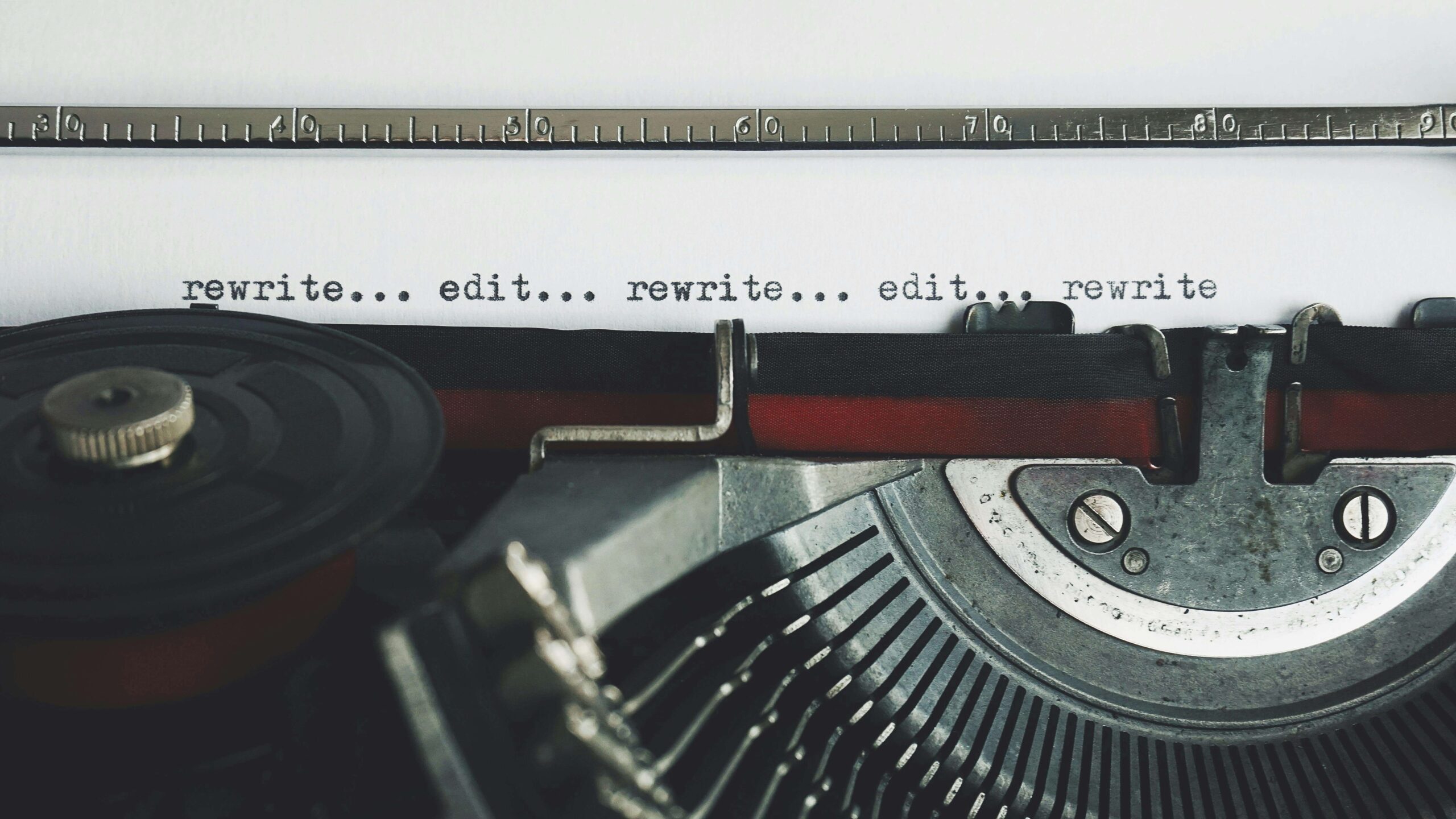
Step 2: Format Your Manuscript
Formatting a manuscript is where a lot of new authors freeze. But it’s not as hard as it sounds, especially with the free tools now available.
For eBooks, most self-publishing platforms accept the following formats:
- .doc or .docx (Microsoft Word) – Still one of the most commonly used formats. Easy to upload and edit in Kindle Create or other formatting tools.
- .epub (Electronic Publication) – The most widely accepted eBook format across platforms like Apple Books, Kobo, and Google Play Books. EPUB files are responsive, meaning they adjust well to different screen sizes.
- .mobi (Mobipocket) – Previously preferred by Amazon, but as of 2021, KDP no longer supports .mobi files for new uploads. However, it’s still used by some readers and devices.
- .rtf, .txt, or .html – Accepted by some platforms but not recommended unless you know how to format manually.
For paperback publishing, platforms like Amazon KDP, Draft2Digital Print, and IngramSpark typically require:
- PDF (Print-Ready PDF) – This is the industry standard for print books. Your PDF should include embedded fonts, the correct trim size (like 5″x8″ or 6″x9″), and properly set margins and page numbers.
- Cover files must be submitted as separate print-ready PDFs, including the back cover, spine, and front cover in one file with accurate dimensions based on page count.
To simplify all this, free tools like Kindle Create allow you to upload your .docx file and export it directly into a properly formatted eBook or paperback-ready file.
If you’re distributing outside of Amazon, Reedsy Book Editor is another great free option that lets you export to both EPUB and print-ready PDF with professional formatting built in.
Draft2Digital also provides a surprisingly user-friendly formatter that accepts .docx files and gives you downloadable files in EPUB and PDF formats that meet their own requirements and those of their partner stores.
Formatting matters because even the best story will feel unprofessional if the text is crammed, the margins are off, or the chapters blend into each other. Clean formatting makes your book easier to read, more visually appealing, and more likely to be taken seriously by buyers and reviewers.
Step 3: Design a Professional Cover—for Free
People judge books by their covers, especially online, where a thumbnail image might be the only thing a reader sees before clicking. That’s why your cover should communicate your genre, mood, and style instantly.
You don’t need to be a designer to create a strong, professional cover. Canva offers a wide selection of free book cover templates that you can modify with your title, name, tagline, and imagery.
Choose fonts and colors that suit your genre: thrillers tend to use bold fonts and dark, high-contrast designs; romance often leans on pastel palettes and elegant typography; nonfiction covers typically use minimalism to convey authority.
Need high-quality images? Unsplash, Pexels, and Pixabay offer free stock photos with commercial use licenses. Combine these with Canva’s layout tools, and you’ll be surprised how professional your cover can look.
If I did it—and made real income from it—you can too.
I created my first cover this way—it wasn’t perfect, but it looked polished enough to launch. Eventually, I upgraded to a custom design, but Canva still helps me mock up new ideas quickly and for free.
Keep in mind: if you’re publishing a paperback, your cover file needs to include the front, spine, and back in one print-ready PDF. Amazon KDP’s Cover Calculator tool helps you get the exact dimensions based on your book’s trim size and page count.
Step 4: Publish on a Free Platform
Now for the big moment—going live.
There are several platforms where you can upload your book and start earning money without paying a cent upfront:
- Amazon Kindle Direct Publishing (KDP) is the most popular choice, and for good reason. Your book can be available as an eBook and/or paperback on Amazon stores worldwide. You can earn 35% to 70% royalties depending on your pricing. KDP accepts .docx, .epub, and PDF files depending on your format.
- Draft2Digital distributes your book to Apple Books, Barnes & Noble (Nook), Kobo, Scribd, and other retailers. You submit a .docx file, and they convert it into EPUB and print-ready PDF for you. They even let you create a universal Book2Read link so readers can find your book on any retailer.
- Smashwords works similarly and is a solid alternative for authors looking to reach indie bookshops and libraries. As of its merger with Draft2Digital, the backend is improving, though Smashwords still prefers .doc files over .docx.
- Wattpad is best if you’re writing serialized fiction or want to build a readership through free content first. It’s free to use, and popular stories may get picked for monetization through the Wattpad Stars or Paid Stories programs.
Personally, I started with Amazon KDP because it dominates more than 80% of the U.S. eBook market. It’s where I got my first sales and reviews, and once I had momentum, I expanded to Draft2Digital for wider distribution.
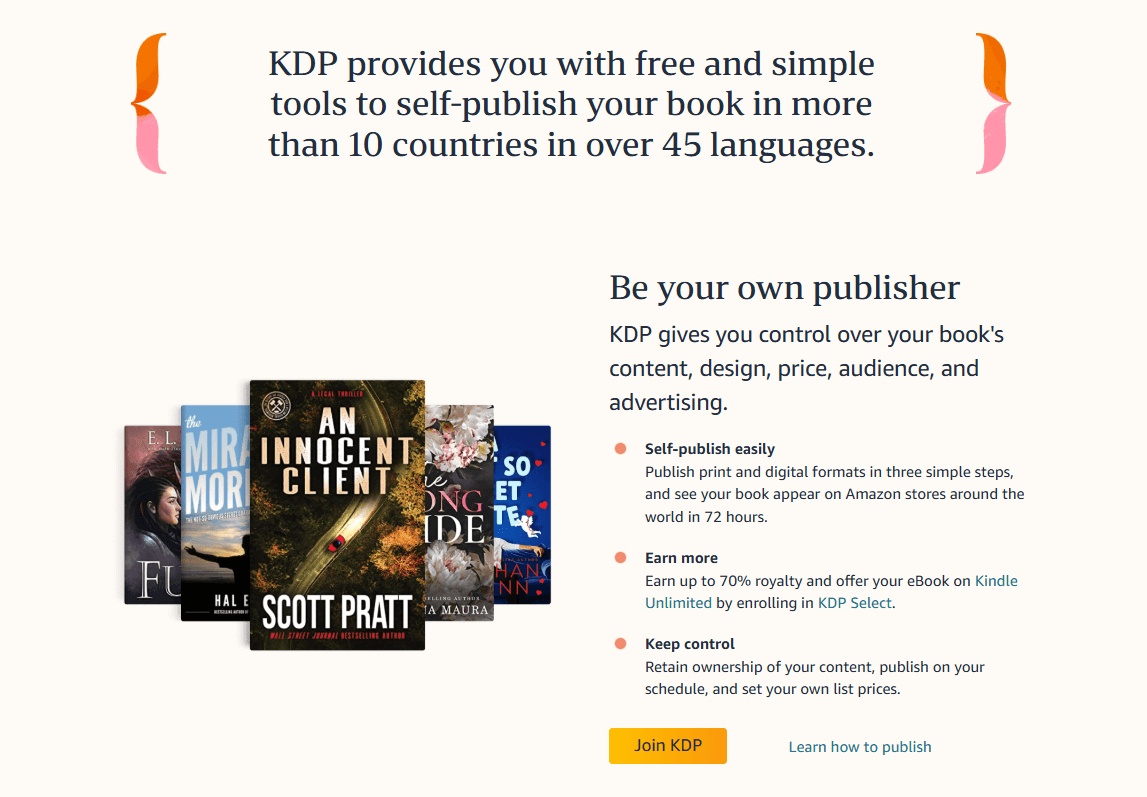
So, How Do You Get Paid?
Now onto the entrée—MONEY.
Writing and publishing your book for free is just one part of the journey. The real reward comes when money starts flowing your way. The good news is, self-publishing doesn’t just let you keep creative control—it also lets you keep most of the earnings. Here’s how it works:
Royalties are the main way authors earn from their books. If you’re publishing through Amazon KDP, you’ll earn either 35% or 70% royalties depending on your pricing and distribution choices.
To qualify for the 70% royalty rate, your eBook must be priced between $2.99 and $9.99 and sold in eligible countries like the US, UK, Canada, and Australia. Anything outside that range defaults to 35%.
Delivery costs (usually a few cents per book) are subtracted from your royalty, but the rest goes straight to you. For example, if you price your book at $4.99, you can expect to earn around $3.45 per sale. Sell 100 copies and you’ve made $345—without paying a penny upfront.
Print books work similarly, but Amazon deducts the printing cost before calculating your royalty. So if your paperback costs $2.50 to print and you price it at $9.99, you might walk away with about $3.85 per copy.
Here’s a tip: Play around with Amazon’s royalty calculator (it’s free online) to test different price points and see how much you’d actually make per book before you publish.
Next up is Kindle Unlimited (KU), Amazon’s subscription service for readers. If you enroll your book in KDP Select, it becomes part of KU. Readers can borrow your book at no cost to them, and you get paid based on how many pages they read.
In 2023, the average payout was around $0.0046 per page. That might sound tiny, but it adds up fast—especially for longer books and series. Let’s say your 300-page novel is read cover to cover 500 times. That’s about $690 in royalties just from KU.
Many full-time authors earn the majority of their income this way, simply by encouraging readers to binge-read their books.
Here’s a tip: If you’re publishing a series, Kindle Unlimited can be incredibly powerful. The more books readers binge, the more pages you earn from—and that can multiply your income quickly.
Then there’s print-on-demand (POD) sales, which make it possible to sell physical books without paying for inventory or shipping. When a customer buys your paperback on Amazon, KDP prints a copy, ships it, and subtracts the printing cost automatically.
You don’t have to do anything—no boxes in your garage, no post office trips, no upfront costs. Your book is always “in stock” and ready to go.
People judge books by their covers—especially online, where a thumbnail might be the only thing a reader sees before clicking.
Another tip: Always order a proof copy before publishing your paperback. It costs only a few dollars, and seeing your book in your hands lets you check layout, print quality, and cover alignment before launch day.
Finally, some platforms offer bonus programs and special deals that can significantly boost your earnings. For example, Wattpad has the Wattpad Stars program, where writers who gain traction can get paid for branded partnerships, book deals, and even movie or TV adaptations.
Some writers on Wattpad have ended up with Netflix deals just by publishing free stories online. On Amazon, programs like KDP Select All-Stars reward high-performing authors with cash bonuses each month, depending on their sales and reads.
Another tip: Keep learning. Successful authors treat publishing like a small business. Track your sales, experiment with pricing, grow your email list, and always look for ways to connect with new readers.
Tips to Boost Sales Without Spending a Dime
Publishing for free is one thing. Marketing it for free is another, and totally doable.
That’s where some strategy and creativity come in. The good news is, you don’t need to spend money to build momentum. You just need to show up where readers are already hanging out.
Start with social media. One of the most powerful spaces right now is TikTok’s BookTok community. It’s where authors like Colleen Hoover exploded in popularity, with readers sharing emotional reactions, favorite quotes, and book hauls.
Even lesser-known indie authors have gone viral with simple, authentic videos that show off their covers, share snippets of their writing process, or talk about the story behind the story.
You don’t need a production team—just your phone and a clear message. Keep it real and consistent, and the algorithm might just work in your favor.
Another great way to get your book in front of the right eyes is by joining Facebook groups specific to your genre or niche. There are active communities for everything from cozy mysteries and fantasy to self-help and historical fiction.
But here’s the key: don’t just drop your Amazon link and bounce. Participate. Ask for feedback, share writing tips, and engage with readers as a real person. People buy books from authors they feel connected to.
If you don’t have a website yet, create a simple one using Carrd, Wix, or WordPress.com. These platforms are free to start and can give your author brand a home base. Add a brief author bio, a link to your book, and—most importantly—a signup form to collect email addresses.
Email marketing remains one of the most effective tools for authors. Even a list of 50 engaged readers is more valuable than thousands of random social media followers. You can use MailerLite or ConvertKit for free when you’re just starting out.
Another smart move is offering Advanced Reader Copies (ARCs) before your official launch. These are free digital copies of your book that you send out in exchange for honest reviews.

Tools like BookFunnel have free plans that help distribute your ARCs professionally, but you can also keep it simple and email PDFs or EPUBs to interested readers. The point is to build early buzz and generate reviews, because they matter a lot. People trust what others are reading and raving about.
So even if your wallet is empty, your toolbox isn’t. With smart, free tactics like these, you can market your book, build a following, and boost sales—no ad budget required.
Why You Shouldn’t Wait
You don’t need a degree, a fat wallet, or a publisher’s approval to become an author anymore.
You just need a story, a bit of patience, and the willingness to put in the work. Everything else—from tools to platforms to readers—is already out there waiting for you.
As author Joanna Penn once said: “The best time to start writing a book was ten years ago. The second best time is now.”
If I did it—and made real income from it—you can too.
So go ahead. Write that book. Publish it for free. And get paid for your words.
You’ve got nothing to lose—and possibly a whole new career to gain.